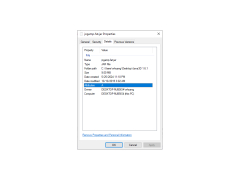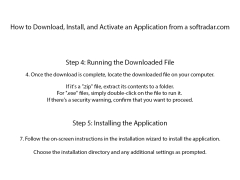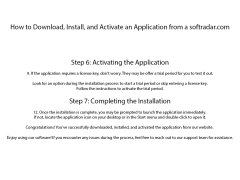Java 3D
by Sun Microsystems Inc
Java 3D is a high-level 3D graphics API that provides an object-oriented programming interface for developing 3D applications.
Java 3D
Java 3D is a high-level scene graph-based 3D application programming interface (API) for the Java platform. It was developed by Sun Microsystems and was released in 2001. It is part of the Java Media Framework.
Java 3D is a platform independent, object oriented and high-level API for writing 3D applications. It provides a high-level scene graph model and a set of features that enable developers to build powerful 3D applications with ease.
Java 3D includes a number of features that make it an attractive choice for 3D application development. These features include:
Scene Graph: Java 3D uses a scene graph model to manage objects in the 3D environment. This model allows developers to easily create complex 3D scenes without having to manually manage each object in the scene.
Object-Oriented Design: Java 3D is an object-oriented API, which makes it easier to develop 3D applications.
Platform Independent: Java 3D is platform independent, which means it can be used on any system which supports the Java Runtime Environment (JRE).
High Performance: Java 3D is designed for high performance. It can take advantage of hardware acceleration when available, and it is optimized for modern graphics processing units (GPUs).
Lighting and Shading: Java 3D provides a number of lighting and shading techniques, allowing developers to create realistic 3D scenes.
3D Audio Support: Java 3D supports 3D positional audio, allowing developers to create immersive 3D audio environments.
Animation: Java 3D provides a number of animation techniques, allowing developers to create realistic 3D animations.
Network Support: Java 3D supports a number of network protocols, allowing developers to create distributed 3D applications.
Integrated Toolkit: Java 3D includes a number of integrated tools, such as the Java 3D Editor and the Java 3D Scene Builder, which make it easier to create 3D applications.
Image Support: Java 3D supports a number of image formats, allowing developers to easily incorporate images into their 3D scenes.
Open Source: Java 3D is open source, allowing developers to customize and extend the API as needed.
These are just a few of the features that make Java 3D an attractive choice for 3D application development. With its high-level API, object-oriented design, platform independence, and other features, Java 3D is a great choice for anyone looking to develop 3D applications.
Java 3D is a high-level scene graph-based 3D application programming interface (API) for the Java platform. It was developed by Sun Microsystems and was released in 2001. It is part of the Java Media Framework.
Java 3D is a platform independent, object oriented and high-level API for writing 3D applications. It provides a high-level scene graph model and a set of features that enable developers to build powerful 3D applications with ease.
Java 3D provides the ability to quickly and easily create 3D graphics, animations and games.Features:
Java 3D includes a number of features that make it an attractive choice for 3D application development. These features include:
Scene Graph: Java 3D uses a scene graph model to manage objects in the 3D environment. This model allows developers to easily create complex 3D scenes without having to manually manage each object in the scene.
Object-Oriented Design: Java 3D is an object-oriented API, which makes it easier to develop 3D applications.
Platform Independent: Java 3D is platform independent, which means it can be used on any system which supports the Java Runtime Environment (JRE).
High Performance: Java 3D is designed for high performance. It can take advantage of hardware acceleration when available, and it is optimized for modern graphics processing units (GPUs).
Lighting and Shading: Java 3D provides a number of lighting and shading techniques, allowing developers to create realistic 3D scenes.
3D Audio Support: Java 3D supports 3D positional audio, allowing developers to create immersive 3D audio environments.
Animation: Java 3D provides a number of animation techniques, allowing developers to create realistic 3D animations.
Network Support: Java 3D supports a number of network protocols, allowing developers to create distributed 3D applications.
Integrated Toolkit: Java 3D includes a number of integrated tools, such as the Java 3D Editor and the Java 3D Scene Builder, which make it easier to create 3D applications.
Image Support: Java 3D supports a number of image formats, allowing developers to easily incorporate images into their 3D scenes.
Open Source: Java 3D is open source, allowing developers to customize and extend the API as needed.
These are just a few of the features that make Java 3D an attractive choice for 3D application development. With its high-level API, object-oriented design, platform independence, and other features, Java 3D is a great choice for anyone looking to develop 3D applications.
1. Java Runtime Environment (JRE) version 8 or higher
2. 3D graphics card with at least 64 MB of on-board memory
3. A minimum of 256 MB of main memory
4. 200 MB of free disk space
5. Windows, Mac OS X, or Linux operating system
2. 3D graphics card with at least 64 MB of on-board memory
3. A minimum of 256 MB of main memory
4. 200 MB of free disk space
5. Windows, Mac OS X, or Linux operating system
PROS
Supports high-level construction of 3D scenes with interactive capabilities.
Extensive API for creating and manipulating 3D geometry objects.
Compatible with all major operating systems.
Extensive API for creating and manipulating 3D geometry objects.
Compatible with all major operating systems.
CONS
Not ideal for large-scale, complex 3D modeling projects.
Steep learning curve for novice programmers.
Lacks regular updates and comprehensive documentation.
Steep learning curve for novice programmers.
Lacks regular updates and comprehensive documentation.
Tyler B********u
I have used Java 3D for several years. It is a powerful and user-friendly software for creating 3D graphics. I was able to create some great 3D images with it. The user interface is well-organized and easy to navigate. The tutorials are very helpful in understanding the program. The 3D rendering tools are great for creating realistic images. The library of shapes and materials is extensive, making it easy to customize my creations. The help menu is also quite helpful in answering any questions. All-in-all, Java 3D is a great software for 3D graphics.