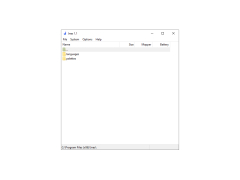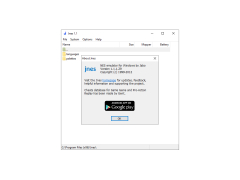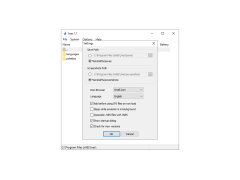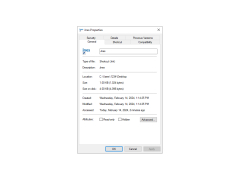Jnes is an NES emulator for Microsoft Windows, developed and authored by Jabo (he was also involved with other Nintendo 64 and Project64 emulators). The first public version of Jnes 0.10 was released on August 5, 1999. DirectX is used as the hardware interface of the emulator. Jnes, thanks to its Kaillera service, supports online gaming and can use cheat codes for Pro Action Replay, Game Genie cheats. And they can use a computer mouse as a light gun. According to experts, Jnes is one of the most accurate NES-emulators for Windows.
Jnes is almost the simplest dandy emulator and also the smallest. It's packed in an archive and only takes up 67 KB. After unpacking the archive, it is found that there is only one exe-file and a folder for saving games in the directory. After starting Jnes, a menu window appears. The interface is familiar to everybody for a long time and it is considerably simplified in comparison with other emulators.
Jnes offers highly accurate NES emulation on Windows, supports online gaming, and allows cheat codes usage.
- open - allows you to open a certain rom with the game.
- free - clears the emulator's memory.
- Bitmap - allows you to capture images in the game.
- record - allows you to record audio from the game directly to your computer.
- The CPU tab consists of Save and Restore items.
- in the Options tab, the Video item allows you to select the necessary screen extension, and
- input allows you to configure control on the keyboard.
- the emulator is compatible with a large number of games.
PROS
Allows gamepad configuration for ease of play.
Features save states for convenience.
CONS
The interface seems outdated.
No regular updates or active development.
Andrew
jNES is a 8-bit NES emulator for Android and Windows.
Fri, Mar 1, 2024
In order to use the app users need a Pentium 133, a video card with 2D acceleration and the latest drivers. Most people find the app's interface quite clear and intuitive. They also like the fact that it was translated into various languages.
However the app has several drawbacks. First of all, users don't like that there is no support of VRC7 expansion audio. The second drawback is that the quality of noise is pretty low. Also, FDS nsf files often crash the emulator.