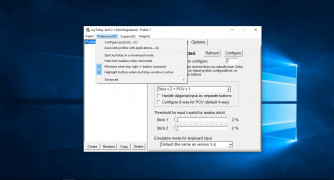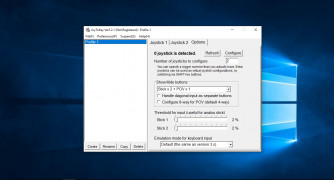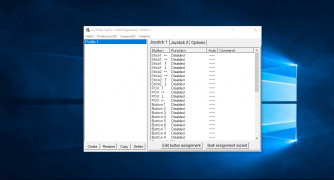JoyToKey
Map buttons pressed on a game controller to keyboard and mouse movements, for use with games.
Operating system: Windows
Publisher: JTKSOFT
Release : JoyToKey 5.8.2
Antivirus check: passed
This software will map any gaming controller to any buttons that you would like it to, on your Windows PC.
It can map these inputs systemwide, in juxtaposition to how other programs may work, that is, just in one program or game. This means you could be editing video or photo with a game controller or other USB input device, need that be what your workflow requires.
One could also map many different controllers' inputs to their computer with this software, as it supports remapping of up to 50 joysticks and 128 buttons. This is a game-changer.
This software is good because it maps the buttons system-wide instead of just in the games you play.
Keycodes are also supported, meaning you can change the volume or pause your music with just the click of a button on your controller as you're gaming. This is a lot harder to do with other software due to the less novel way they usually will ask you for which key would would like mapped.
Is shareware, much like a lot of older internet software, so PC veterans will be accustomed to the small price that they may have to pay for continued use of this amazing software. This license only costs Seven dollars, a small price to pay for such a nice piece of software to have on your PC.
Overall, this software can be a game changer not only for PC gamers, but also for any computer user that has some spare controllers lying around. One may map any button to any key or combination of keys system-wide, plug in functionally infinite amounts of controllers, if they so desire, and do more with this valuable software than they could do with some more expensive pieces of tech.
The only requirement is that your PC be running either Windows 10, 8, 7, Vista, or XP.
PROS
Highly customizable to suit individual needs.
Supports multiple profiles for different games or applications.
CONS
May require technical knowledge for troubleshooting issues.
No official support for Mac OS.
Isaac
Do you like game controllers? Do you know that PC game controllers can emulate the keyboard and mouse input? All you need to do for that is to get JoyToKey. JoyToKey allows owners of joysticks to control Windows, office applications, browsers and more. You can do everything you can do with a regular keyboard. The app is available in English. It works on Windows XP, Windows Vista, Windows 7 or later.
Tue, Feb 6, 2024
JoyToKey offers a free trial period.