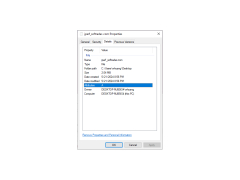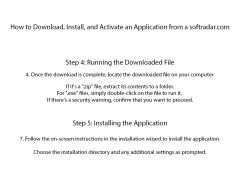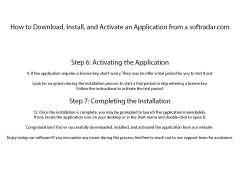JPerf
by Nicolas Richasse
JPERF is a Java-based graphical utility for measuring network performance.
JPerf is an open-source Java-based network performance testing software. It is designed to measure the performance of network connections, including throughput, packet loss, and other metrics. JPerf is a versatile tool, useful for both testing and troubleshooting network connections.
• Easy to Use: JPerf is user-friendly and easy to use. It has a graphical user interface (GUI) with a tabbed view for different tests.
• Comprehensive Metrics: JPerf can measure throughput, packet loss, latency, jitter, and other metrics.
• Multi-Threaded Support: JPerf supports multiple threads, so it can measure the performance of multiple connections simultaneously.
• Flexible Protocols: JPerf supports various protocols, such as UDP, TCP, and SCTP.
• Cross-Platform: JPerf is available for Windows, Linux, and Mac OSX.
• Automation: JPerf can be automated with scripts or through its graphical user interface.
• Open Source: JPerf is a free, open-source software project.
• Extensible: JPerf can be extended with plugins or custom scripts.
• Report Generation: JPerf can generate detailed performance reports.
• Graphical Representation: JPerf features a graphical representation of the performance metrics.
• Command Line Support: JPerf can be used from the command line for scripting.
• Support for Multiple Network Interfaces: JPerf supports multiple network interfaces, such as Wi-Fi and Ethernet.
• Advanced Settings: JPerf supports advanced settings such as buffer size, packet size, and other settings.
• Security: JPerf supports secure connection options such as TLS.
• Compatible with Other Tools: JPerf is compatible with other network performance testing tools.
Conclusion
JPerf is an open-source, cross-platform network performance testing software. It can measure throughput, packet loss, latency, jitter, and other metrics. JPerf is easy to use, supports multiple threads, and has support for various protocols. It is also extensible, can be automated, and generates detailed reports. JPerf is a versatile tool for testing and troubleshooting network connections.
JPerf allows for easy testing of network performance and throughput.Features:
• Easy to Use: JPerf is user-friendly and easy to use. It has a graphical user interface (GUI) with a tabbed view for different tests.
• Comprehensive Metrics: JPerf can measure throughput, packet loss, latency, jitter, and other metrics.
• Multi-Threaded Support: JPerf supports multiple threads, so it can measure the performance of multiple connections simultaneously.
• Flexible Protocols: JPerf supports various protocols, such as UDP, TCP, and SCTP.
• Cross-Platform: JPerf is available for Windows, Linux, and Mac OSX.
• Automation: JPerf can be automated with scripts or through its graphical user interface.
• Open Source: JPerf is a free, open-source software project.
• Extensible: JPerf can be extended with plugins or custom scripts.
• Report Generation: JPerf can generate detailed performance reports.
• Graphical Representation: JPerf features a graphical representation of the performance metrics.
• Command Line Support: JPerf can be used from the command line for scripting.
• Support for Multiple Network Interfaces: JPerf supports multiple network interfaces, such as Wi-Fi and Ethernet.
• Advanced Settings: JPerf supports advanced settings such as buffer size, packet size, and other settings.
• Security: JPerf supports secure connection options such as TLS.
• Compatible with Other Tools: JPerf is compatible with other network performance testing tools.
Conclusion
JPerf is an open-source, cross-platform network performance testing software. It can measure throughput, packet loss, latency, jitter, and other metrics. JPerf is easy to use, supports multiple threads, and has support for various protocols. It is also extensible, can be automated, and generates detailed reports. JPerf is a versatile tool for testing and troubleshooting network connections.
1. Operating System: Windows 7 or later, Mac OS X 10.9 or later, or a Linux distribution.
2. Processor: Intel Core 2 Duo or better.
3. Memory: 4 GB RAM or more.
4. Storage: 10 GB of available space or more.
5. Network: An active Internet connection is required.
6. Web Browser: Google Chrome, Mozilla Firefox, or Safari.
7. Java Runtime Environment (JRE): Java 1.8 or higher.
2. Processor: Intel Core 2 Duo or better.
3. Memory: 4 GB RAM or more.
4. Storage: 10 GB of available space or more.
5. Network: An active Internet connection is required.
6. Web Browser: Google Chrome, Mozilla Firefox, or Safari.
7. Java Runtime Environment (JRE): Java 1.8 or higher.
PROS
Easy to use with a user-friendly interface.
Offers reliable network performance testing.
Supports cross-platform use on Windows, MacOS, and Linux.
Offers reliable network performance testing.
Supports cross-platform use on Windows, MacOS, and Linux.
CONS
Limited data visualization and reporting capabilities.
Slightly complex for beginners to understand and use.
Lacks detailed user documentation.
Slightly complex for beginners to understand and use.
Lacks detailed user documentation.
Dylan
JPerf is a Windows program that uses Java to measure performance. It provides a user solution for calculating the TCP and UDP without any complexity. JPerf serves as an interface for Iperf, which's a popular command line tool used for bandwidth measurements. In the window of JPerf, you need to enter the host address and port number. You can also adjust parameters such as protocol selection (TCP or UDP) buffer length, window size and maximum segment size for TCP as well as buffer and packet size for UDP. When you run Iperf through JPerf it generates real-time graphs that show the status allowing you to analyze it. You can also save your configurations for use making the process more streamlined. This utility is free to download and works on Windows. It's a tool for assessing performance and optimizing parameter settings when transferring files, between computers using TCP protocol. Moreover, it provides speed graphs that offer insights into your bandwidth status.
Wed, Jan 24, 2024
Charlie Darfler
I recently tested the JPerf software and found it to be a helpful tool for monitoring network performance. It was easy to set up and I was able to quickly start collecting data. The software offers a comprehensive display of the data which is useful for troubleshooting network issues. I also liked that I could generate a report with the data and even export it to a CSV file. I was able to customize the data collection by setting thresholds and filters. The software also has a nice graphical representation of the data which was a great way to visualize what was going on. All in all, I found JPerf a great tool for monitoring network performance.