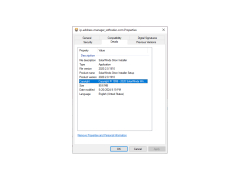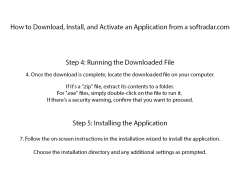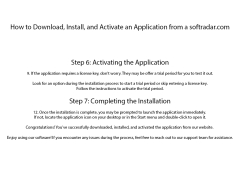IP Address Manager
by SolarWinds
IP Address Manager is a software tool that helps you manage and monitor your IP addresses and network devices.
IP Address Manager (IPAM)
IP Address Manager is an intuitive, feature-rich software solution designed to help you manage your IP address space and improve your network's performance. With its powerful IPAM capabilities and easy-to-use interface, IPAM makes it simple to keep your IP address space organized and secure.
IP Address Discovery and Monitoring: IPAM automatically discovers IP addresses on your network, allowing you to quickly identify unused IP addresses and monitor their usage.
IP Address Allocation and Management: IPAM makes it easy to allocate and manage IP addresses on your network. You can assign and manage IP addresses, subnets, and ranges, as well as create and manage IP address exceptions.
IP Address Conflict Detection: IPAM helps you detect and resolve IP address conflicts quickly and easily. It can also generate reports to help you track down the source of IP address conflicts.
IP Address Assignment: IPAM makes it easy to assign IP addresses to devices on your network. You can assign IP addresses manually or automatically, and IPAM will keep track of all assigned IP addresses.
IP Address History: IPAM keeps a detailed history of all IP addresses on your network, including changes, additions, and removals. This helps you track down IP address problems quickly and easily.
IP Address Usage Reports: IPAM generates comprehensive usage reports to help you understand how IP addresses are being used on your network.
User Access Control: IPAM gives you full control over who can access your IP address space. You can assign users to different access levels, allowing you to control who can view and manage your IP addresses.
Secure Connectivity: IPAM provides secure connectivity for IP address management tasks. It supports secure protocols such as SSH, TLS, and SFTP, ensuring that IP address management tasks are secure and encrypted.
Integration with Other Systems: IPAM integrates with other systems, such as DNS, DHCP, and RADIUS, allowing you to manage IP addresses across multiple systems.
Customization: IPAM allows you to customize its features to suit your needs. You can create custom views, reports, and alerts to help you manage your IP address space.
IP Address Auditing: IPAM can audit your IP address space to help you identify potential problems and vulnerabilities. It can also generate reports to help you track down IP address problems.
IP Address Verification: IPAM verifies IP addresses to ensure accuracy and validity. It can also detect duplicate IP addresses and detect IP address conflicts.
IP Address Management API: IPAM includes a powerful API that allows you to integrate IP address management tasks into your existing systems and applications.
These are just some of the features that IP Address Manager offers. With its powerful IPAM capabilities and intuitive interface, IPAM makes it simple to manage your IP address space and keep your network running smoothly.
IP Address Manager is an intuitive, feature-rich software solution designed to help you manage your IP address space and improve your network's performance. With its powerful IPAM capabilities and easy-to-use interface, IPAM makes it simple to keep your IP address space organized and secure.
IP Address Manager helps to reduce the complexity of IP address management by automating the process of allocating, tracking, and managing IP addresses.Features:
IP Address Discovery and Monitoring: IPAM automatically discovers IP addresses on your network, allowing you to quickly identify unused IP addresses and monitor their usage.
IP Address Allocation and Management: IPAM makes it easy to allocate and manage IP addresses on your network. You can assign and manage IP addresses, subnets, and ranges, as well as create and manage IP address exceptions.
IP Address Conflict Detection: IPAM helps you detect and resolve IP address conflicts quickly and easily. It can also generate reports to help you track down the source of IP address conflicts.
IP Address Assignment: IPAM makes it easy to assign IP addresses to devices on your network. You can assign IP addresses manually or automatically, and IPAM will keep track of all assigned IP addresses.
IP Address History: IPAM keeps a detailed history of all IP addresses on your network, including changes, additions, and removals. This helps you track down IP address problems quickly and easily.
IP Address Usage Reports: IPAM generates comprehensive usage reports to help you understand how IP addresses are being used on your network.
User Access Control: IPAM gives you full control over who can access your IP address space. You can assign users to different access levels, allowing you to control who can view and manage your IP addresses.
Secure Connectivity: IPAM provides secure connectivity for IP address management tasks. It supports secure protocols such as SSH, TLS, and SFTP, ensuring that IP address management tasks are secure and encrypted.
Integration with Other Systems: IPAM integrates with other systems, such as DNS, DHCP, and RADIUS, allowing you to manage IP addresses across multiple systems.
Customization: IPAM allows you to customize its features to suit your needs. You can create custom views, reports, and alerts to help you manage your IP address space.
IP Address Auditing: IPAM can audit your IP address space to help you identify potential problems and vulnerabilities. It can also generate reports to help you track down IP address problems.
IP Address Verification: IPAM verifies IP addresses to ensure accuracy and validity. It can also detect duplicate IP addresses and detect IP address conflicts.
IP Address Management API: IPAM includes a powerful API that allows you to integrate IP address management tasks into your existing systems and applications.
These are just some of the features that IP Address Manager offers. With its powerful IPAM capabilities and intuitive interface, IPAM makes it simple to manage your IP address space and keep your network running smoothly.
1. Server Requirements:
• Operating System: Windows Server 2008 or later
• Memory: 2 GB RAM or higher
• Processor: Intel Core i5 or better
• Storage: 100 GB hard drive or higher
• Networking: Ethernet or Wi-Fi
2. Client Requirements:
• Operating System: Windows 7 or later
• Memory: 1 GB RAM or higher
• Processor: Intel Core i3 or better
• Storage: 20 GB hard drive or higher
• Networking: Ethernet or Wi-Fi
3. Software Requirements:
• IP Address Manager software
• Database software such as Microsoft SQL Server
• Web server software such as Apache or IIS
• Network monitoring and reporting software
• Operating System: Windows Server 2008 or later
• Memory: 2 GB RAM or higher
• Processor: Intel Core i5 or better
• Storage: 100 GB hard drive or higher
• Networking: Ethernet or Wi-Fi
2. Client Requirements:
• Operating System: Windows 7 or later
• Memory: 1 GB RAM or higher
• Processor: Intel Core i3 or better
• Storage: 20 GB hard drive or higher
• Networking: Ethernet or Wi-Fi
3. Software Requirements:
• IP Address Manager software
• Database software such as Microsoft SQL Server
• Web server software such as Apache or IIS
• Network monitoring and reporting software
PROS
Simplifies tracking and management of IP addresses.
Enables quick detection of IP conflicts.
Enhances network reliability and performance.
Enables quick detection of IP conflicts.
Enhances network reliability and performance.
CONS
May have a steep learning curve for non-technical users.
Software updates may occasionally disrupt IP address management.
Lacks advanced customization options for more complex networks.
Software updates may occasionally disrupt IP address management.
Lacks advanced customization options for more complex networks.
Muhammad Langenbrunner
IP Address Manager software has been a great tool for managing our IPs. It has organized our IPs into various subnets, allowing us to easily assign specific IPs to different departments and servers. The software has a user-friendly interface that makes it easy for us to quickly add, delete and modify IPs. We also like the reporting feature that allows us to analyze our IPs, which helps us make better decisions. The software is also quite secure, as it requires multi-level authorization before any changes can be made. Additionally, the support team has been very responsive and helpful when we have encountered any issues. We have been happy with the overall performance.
Ryan Lawrason
IP Address Manager software is very user friendly and has a great interface. It allows me to easily scan and view all of our IP addresses and assign new ones quickly. The reporting feature is quite comprehensive and provides detailed information. I find the dashboard is very helpful in keeping track of our IP address usage.
Brodie Q******l
IP Address Manager software is greta for keeping track of IPs and subnets.
James W******z
IP Address Manager software is a tool designed to simplify and automate the management of IP addresses across an organization's network. It allows users to easily track and allocate IP addresses, view detailed reports, and monitor network devices. The software features automated IP address scanning, DHCP and DNS management, and IP address assignment based on device type. It also includes customizable alerts and notifications to ensure network security and prevent IP address conflicts. The software can be used to manage both IPv4 and IPv6 addresses, making it a comprehensive solution for network administrators.
Luke O.
IP Address Manager software allows for efficient management and organization of IP addresses within a network.
Blair
This software efficiently tracks and manages IP addresses, aiding with network organization and address conflict resolution.
Alexander
Efficient, simplifies IP management, reduces manual errors.
Ryan
Efficient, intuitive, comprehensive network tracking.
Jackson
Easy to use tool for managing IP addresses.