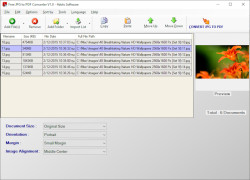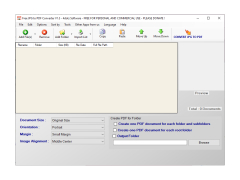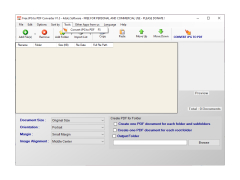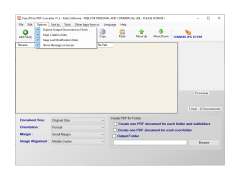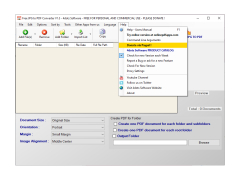JPG to PDF Converter
The fastest and most versatile conversion program today’s software industry can offer
Operating system: Windows
Publisher: PDF-TIFF-Tools
Release : JPG to PDF Converter 1.3
Antivirus check: passed
JPG to PDF Converter is a program that allows you to convert JPG images to PDF documents. No matter if you need to convert one or a thousand images, or if they are located in one or more folders - JPG to PDF Converter successfully copes with any tasks. With the help of this application you can combine several JPG images into one PDF file, as well as simultaneously process a large number of images, saving each of them into a separate file. During the conversion process, you can set image compression quality, save and download lists for batch processing, and configure PDF output parameters. The program supports drag-and-drop and can work both on 32-bit and 64-bit versions of Windows.
The main benefit of using the JPG to PDF Converter is its ability to process multiple images simultaneously, saving significant time and effort.
- Convert JPG to PDF;
- working in batch mode;
- Ability to configure PDF and JPG settings;
- the ability to combine multiple JPGs into a single PDF document.
PROS
Provides high-quality output without compromising original image quality.
Compact, user-friendly design with straightforward functionality.
CONS
May reduce image quality in the process.
Doesn't support batch conversion feature.