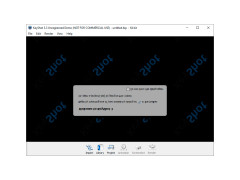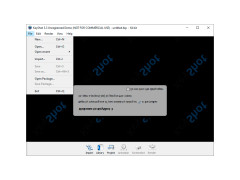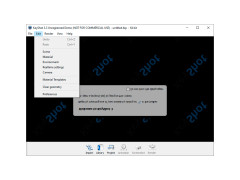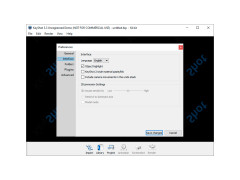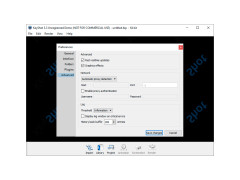KeyShot is a highly specialized application, the main function of which is to design three-dimensional scenes and models. At the same time, the features of the program allow you to create images that will be more similar to real photographs than the computer made 3D-model. One of the main advantages of the application is its ability to target a wide range of users. If you look at the main window of KeyShot, you will see only 6 main buttons, while other similar programs contain hundreds of different controls, sliders and other tools, which will take a lot of time to study. So if you're new to 3D imaging, you'll need this program.
KeyShot is perfect for established artists, engineers, photographers and designers. And the only thing that can limit in creation of 3D-models is your creative potential. The program is convenient because it allows you to see the result of changes made instantly. This speeds up the process of working with images. It also supports importing 3D models from other editors such as 3DS Max, SolidWorks, AutoCAD, ALIAS, Rhino, MAYA, SketchUp, .OBJ, and so on. Another unique feature of KeyShot is the use of Luxion technology, which is the basis for creating realistic, physically correct lighting.
KeyShot offers real-time rendering, allowing for instant visualization of changes and greatly speeding up the 3D design process.
- regular updates in the rendering user interface;
- an innovative method of scene lighting;
- A wide range of materials and options;
- support for importing three-dimensional models from other similar applications;
- a simple interface with only six basic controls.
PROS
Intuitive, user-friendly interface.
Supports a wide range of 3D file formats.
CONS
Limited options for advanced animations.
Learning curve can be steep for beginners.
Caleb
KeyShot is a great app for designers, engineers, or architects who want to create real-time rendering and animation. The programme looks simple but has lots of useful features for professionals. With the help of the app it is possible to colour and texture materials, match them using Cie-Lab colours, and more. For quick learning, users can study useful instructions.
Thu, Feb 1, 2024
Many people like the app for its ability to help them create beautiful images of their 3D models. Also, the app displays any changes made to lighting or cameras straight away. The app works on both Mac and PC.
Enjoy the process of creativity with KeyShot.