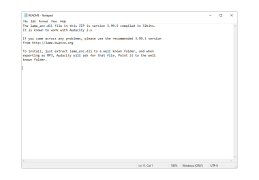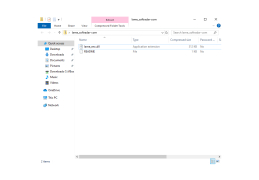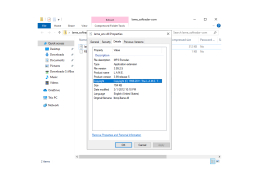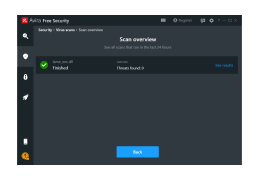LAME MP3 Encoder is an application that is used to encode audio in MP3. LAME uses three different compression methods.
The CBR method can be used in cases where you want to keep a constant bitrate in the whole file and a predictable file size. Use this method only when you need to be compatible with specific software or hardware decoders that support only this type of compression. In other cases, the CBR method is not welcomed due to the large size of the final file.
LAME MP3 Encoder offers high-quality audio compression, enabling smaller file sizes without substantial loss in sound quality.
The VBR method is the most popular. It provides the choice not of bitrate, but the quality of audio, which makes it possible to change the bitrate in different places in the file depending on the complexity of the initial content. Use the Variable Bitrate method to get smaller files that still contain good quality.
And the last compression method - ABR - is a combination of the two methods described above. It allows you to select the lowest bitrate for audio encoding, but at the same time leaving the bitrate relatively close to the value that the user has chosen. This is how you get files with constant bitrate and more or less compact size.
LAME MP3 Encoder works in command line mode, so before using it you should read the information that is in the downloaded package. The syntax of the commands is very simple and consists of the following template: lame [options] [outputfile], where options indicate compression method, bitrate or quality.
The encoder library is free of charge and is only available as source code that needs to be compiled before use. If you want to use a ready-to-use application, you can download editors such as winLAME or Audacity that use LAME MP3 Encoder to convert audio.
Required libraries for compiling source code
Sufficient storage for file encoding
PROS
Provides high-quality audio encoding capabilities.
Free and open-source, ensuring easy accessibility.
CONS
May output inferior audio quality with lower bitrates.
Requires technical knowledge for optimal usage.