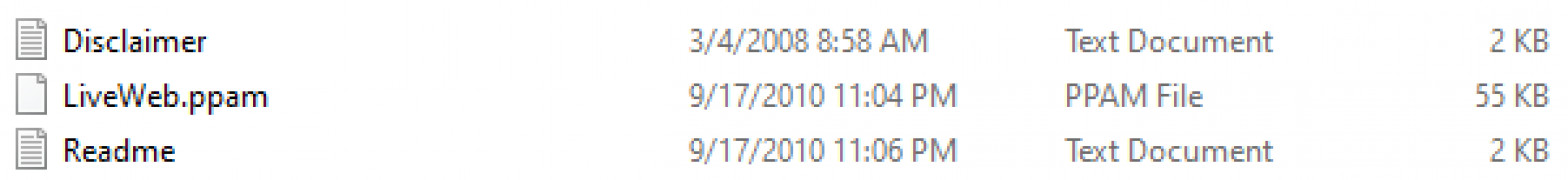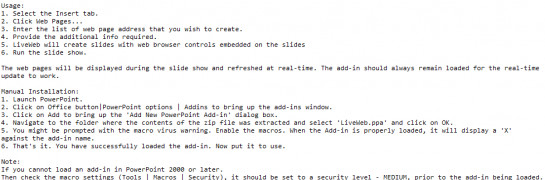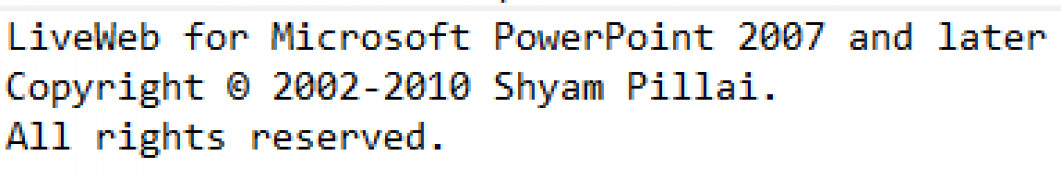LiveWeb for PowerPoint
by Shyam Pillai
LiveWeb for PowerPoint is a Microsoft add-in that allows users to embed and dynamically update live web pages, documents, videos, and other media directly into PowerPoint slides.
Operating system: Windows
Publisher: Shyam Pillai
Release : LiveWeb for PowerPoint 3.0
Antivirus check: passed
WebLive for PowerPoint
WebLive for PowerPoint is a powerful and easy-to-use presentation software that enables you to create stunning, interactive online presentations. With WebLive, it’s easy to create, host, and share presentations with colleagues, customers, and stakeholders from anywhere. WebLive for PowerPoint makes it easy to engage and interact with your audience in real-time, allowing you to maximize your impact and reach.
• Create professional, interactive presentations with ease: WebLive for PowerPoint allows you to create stunning presentations quickly and easily. With a drag-and-drop interface, you can create interactive presentations with ease.
• Host and share presentations: With WebLive for PowerPoint, you can easily host and share your presentations with anyone, from colleagues to customers, stakeholders, and more.
• Real-time audience engagement and feedback: With WebLive for PowerPoint, you can engage with your audience in real-time and create a dynamic, interactive presentation.
• Multiple presentation types: With WebLive for PowerPoint, you can create different types of presentations, including video, audio, and text-based presentations.
• Customizable themes and designs: With WebLive for PowerPoint, you can customize the look and feel of your presentation with different themes and designs.
• Advanced analytics and reporting: With WebLive for PowerPoint, you can track and monitor your presentation performance with advanced analytics and reporting.
• Secure hosting and delivery: WebLive for PowerPoint offers secure hosting and delivery, ensuring your presentations are secure and accessible.
• Mobile-friendly: WebLive for PowerPoint is optimized for mobile devices, allowing you to present from anywhere.
• Supports multiple file types: WebLive for PowerPoint supports a variety of file types, including .ppt, .docx, .pdf, .jpg, .png, and more.
• Collaboration tools: WebLive for PowerPoint offers collaboration tools, allowing you to collaborate with colleagues and stakeholders in real-time.
• Accessibility features: WebLive for PowerPoint offers accessibility features, ensuring your presentations are accessible to all.
WebLive for PowerPoint is a powerful and easy-to-use presentation software that enables you to create stunning, interactive online presentations. With WebLive, it’s easy to create, host, and share presentations with colleagues, customers, and stakeholders from anywhere. WebLive for PowerPoint makes it easy to engage and interact with your audience in real-time, allowing you to maximize your impact and reach.
LiveWeb for PowerPoint allows users to easily embed live web pages and online content directly into their PowerPoint presentations.Features:
• Create professional, interactive presentations with ease: WebLive for PowerPoint allows you to create stunning presentations quickly and easily. With a drag-and-drop interface, you can create interactive presentations with ease.
• Host and share presentations: With WebLive for PowerPoint, you can easily host and share your presentations with anyone, from colleagues to customers, stakeholders, and more.
• Real-time audience engagement and feedback: With WebLive for PowerPoint, you can engage with your audience in real-time and create a dynamic, interactive presentation.
• Multiple presentation types: With WebLive for PowerPoint, you can create different types of presentations, including video, audio, and text-based presentations.
• Customizable themes and designs: With WebLive for PowerPoint, you can customize the look and feel of your presentation with different themes and designs.
• Advanced analytics and reporting: With WebLive for PowerPoint, you can track and monitor your presentation performance with advanced analytics and reporting.
• Secure hosting and delivery: WebLive for PowerPoint offers secure hosting and delivery, ensuring your presentations are secure and accessible.
• Mobile-friendly: WebLive for PowerPoint is optimized for mobile devices, allowing you to present from anywhere.
• Supports multiple file types: WebLive for PowerPoint supports a variety of file types, including .ppt, .docx, .pdf, .jpg, .png, and more.
• Collaboration tools: WebLive for PowerPoint offers collaboration tools, allowing you to collaborate with colleagues and stakeholders in real-time.
• Accessibility features: WebLive for PowerPoint offers accessibility features, ensuring your presentations are accessible to all.
Minimum Requirements:
- Windows 7 or above
- PowerPoint 2010 or above
- Microsoft .NET 4.0 or above
- Microsoft Visual C++ Redistributable 2010
- An internet connection
- A microphone and speakers or a headset
Recommended Requirements:
- Windows 10
- PowerPoint 2016
- Microsoft .NET 4.5 or above
- Microsoft Visual C++ Redistributable 2010
- An internet connection with 1 Mbps or higher upload speed
- A microphone and speakers or a headset
- Windows 7 or above
- PowerPoint 2010 or above
- Microsoft .NET 4.0 or above
- Microsoft Visual C++ Redistributable 2010
- An internet connection
- A microphone and speakers or a headset
Recommended Requirements:
- Windows 10
- PowerPoint 2016
- Microsoft .NET 4.5 or above
- Microsoft Visual C++ Redistributable 2010
- An internet connection with 1 Mbps or higher upload speed
- A microphone and speakers or a headset
PROS
Offers real-time web browsing within PowerPoint presentations.
Allows interactive elements during presentations.
Enhances dynamic content display and audience engagement.
Allows interactive elements during presentations.
Enhances dynamic content display and audience engagement.
CONS
Some features are challenging for novice users to navigate.
Only compatible with specific versions of PowerPoint.
Occasional glitches interrupt presentation flow.
Only compatible with specific versions of PowerPoint.
Occasional glitches interrupt presentation flow.
Theo D********y
LiveWeb for PowerPoint is a great tool for those who need to include online content into their presentations. It has an easy to use and intuitive user interface.I like that you don't need to install any extra plugins or software, everything runs within PowerPoint. The resulting slides are also editable, making it easy to customize the web content. Inserting live web content into a presentation is also quite easy, just one click and it's done. The support team is also quick to respond and helpful. I have had some trouble with compatibility issues with newer versions of PowerPoint, but I know these are being constantly worked on. Overall, it's a useful tool that makes presentations more dynamic.
Riley Morron
LiveWeb for PowerPoint is an excellent tool for creating advanced visuals and presentations. The software is very easy to install and use, and the integration with PowerPoint is seamless. Animations and transitions are smooth and the performance is reliable. The range of available options and features is quite impressive.
Caleb Q********c
LiveWeb is a software that enables users to embed live web pages directly into PowerPoint presentations. With this software, users can display live web content such as social media feeds, web videos, and live news updates seamlessly within their presentations. LiveWeb also allows users to control the size and position of the embedded web pages, and supports multiple web pages in a single slide. Additionally, the software provides options for refreshing the embedded content and controlling the security settings for accessing external websites.
Max
Transforms presentations with interactive web content.
Easy embedding of live websites in slides.
Enhances PowerPoint with real-time web updates.
A game-changer for dynamic and engaging presentations.
Functional, reliable for integrating online content.
Saves time, boosts productivity in presentations.
Achieves interactive, up-to-date presentations effortlessly.
Revolutionizes PowerPoint use in classroom teaching.
Real-time web content in your presentations.
Impressive and practical for business presentations.
Muhammad
Simplifies incorporating web content.
Jude
"Easy creation of interactive presentations"
Connor
This presentation solution is powerful and easy to use, allowing you to create impressive and interactive online presentations. It is easy to create, host, and share presentations with colleagues, clients, and stakeholders from anywhere. It also allows you to interact with your audience in real time to maximize impact and reach.
Among its features, you can quickly create professional and interactive presentations thanks to its drag-and-drop interface. Hosting and sharing presentations are also simplified, and its real-time audience engagement and feedback system brings dynamism to the presentation.
Different types of presentations can be created: video, audio, text-based, and even customization of appearance with different themes and designs. The solution also offers advanced analytics tools to track and monitor presentation performance, and ensures secure storage and distribution. Mobile optimization allows for presentations to be given from anywhere, and support for multiple file types (.ppt, .docx, .pdf, .jpg, .png, etc.) increases flexibility of use. Finally, real-time collaboration tools are available, as well as accessibility features to make presentations accessible to all.