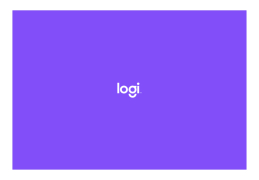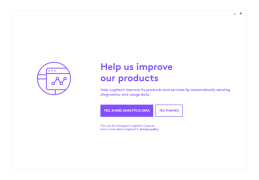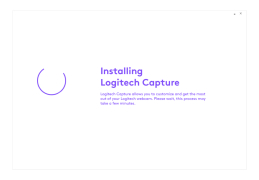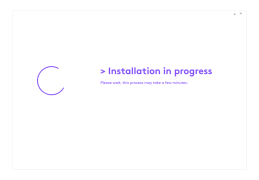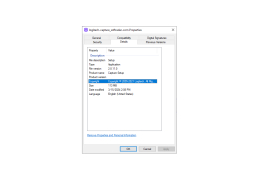Logitech Capture
You don't need an expensive camera to create high-quality audiovisual content because of all the options provided by this application; all you need is a Logitech webcam.
You can record videos and broadcast them to other platforms with the free Logitech webcam and screen capture recording software tool called Logitech Capture. You may record from a variety of sources, including your screen, microphone, and camera. The videos are viewable on desktops and mobile devices, regardless of who is watching your material.
You can also apply filters to your recordings. You can add a text overlay for people to read while you capture your screen, as well as other effects. You can also select from a variety of fonts and colours. Simple Webcam Capture and Multi-Camera Recorder are two similar apps.
You can also use Logitech Capture to set a background image using Chroma Key technology. All you need to use this feature is a webcam and a neutral background onto which you can project whatever image you want. When it comes to using virtual backgrounds during Zoom calls, this feature has been particularly well-received.
Logitech Capture adds transition effects, source switching, coloured borders, and Chroma Key settings to your video recordings. Additionally, use the Logitech Capture app to configure your webcam's field of view, aspect ratio, recording resolution, and other features. Logitech Capture stores all of your preferences in your user profile.
You can also set a background image using Chroma Key technology with Logitech Capture. All you need to use this feature is a webcam and a blank wall onto which you can project any image you like.
You can effortlessly set up your Logitech webcam without installing any additional software. Simply set up your camera where you want it to be, connect it to a USB port that is accessible, then test it out in the Mac's Facetime or Windows Camera apps.Features:
- FOR MOBILE VIEWING, CREATE VERTICAL VIDEO.
- In contrast to attempting to correct issues in the edit bay, it is a useful tool for adjusting your green screen during setup.
- You shouldn't ever miss a phone call while in the shower because of its speakerphone and built-in microphone.
- allow users to instantly send digital video they've captured over the internet.
- CAMERA CUSTOMIZATION. A RECORD FROM MANY SOURCES.
Core 2 Duo CPU or higher
2 GB RAM or more
USB 2.0 port (or higher)
PROS
Offers customization options for video recording.
Supports picture-in-picture mode.
CONS
Lacks compatibility with certain operating systems.
Occasional performance issues and software crashes.