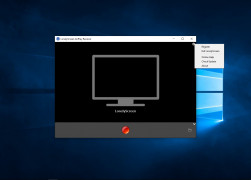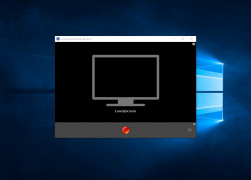LonelyScreen
Stream any and all content from your iPad or iPhone onto your PC
Operating system: Windows
Publisher: LonelyScreen
Release : LonelyScreen 1.2.15
Antivirus check: passed
LonelyScreen, with an annual subscription, can turn your computer into a smart TV allowing you to stream content directly to view with family and friends. The subscription costs $14.95 a year for personal use and $29.95 a year for business use.
Features:
- LonelyScreen is compatible with Windows or Mac devices
- only requires a download on your computer, but not your iPhone, iPod or iPad
- Once installed, LonelyScreen will run automatically
- casts your device's screen onto your computer as well as movies and music
- is an affordable application designed for both personal and business use allowing you to stream in an office setting, classroom or in the comfort of your own home.
- offers customer service as well as accepts suggestions for improvement at [email protected]
- is compatible with iPad 2 and newer, iPad mini or newer, iPhone 4S and newer and iPod Touch 5+ and newer as long as the latest software is downloaded on your device
- requires wifi to function
- is available to user ages 13 and older
- automatically updates to ensure you are using the most current version throughout your subscription
- requires Win10, Win8/8.1, Win7, Vista, Windows 2000, Windows Server 2003 for Windows users
In conclusion, LonelyScreen is a forward-thinking, innovative application developed by a group of young and enthusiastic techies based out of the United Kingdom. Offering dual compatibility with both Mac and Windows computers allows LonelyScreen users to quickly download and start streaming directly from their Apple device in a relatively short amount of time without a significant financial commitment. After the initial download, subscribers can turn their Windows or Mac computer into a smart TV via a smooth-running application designed to automatically update for users throughout the year. With technical support being an email away and a dedicated team open to your feedback, LonelyScreen is an innovative way for businesses and personal users to stream content in a reliable manner.
LonelyScreen is a convenient option to stream content on your iPad or iPhone to your computer, essentially turning your computer into a smart TV.
- LonelyScreen requires Win10, Win8/8.1, Win7, Vista, Windows 2000, Windows Server 2003
- LonelyScreen is compatible with iPad 2 and newer, iPad mini or newer, iPhone 4S and newer and iPod Touch 5+ and newer as long as the latest software is downloaded on your device
PROS
Comes with a simple, user-friendly interface for easy navigation.
Provides real-time, high-quality streaming with minimal lagging issues.
CONS
Occasionally experiences connection issues.
Free version displays disruptive advertisements.
Finlay
LonelyScreen is a useful app for people who need to mirror something to their desktop from an iOS device. A cool feature of the programme is the ability to stream wirelessly. If you are interested in creating tutorials, the app allows you to record your mirroring sessions. The app can work on PC and Mac. It comes with a trial version. Some people complain about the app’s custom support. They say that they don’t get replies quickly. Nevertheless, apart from this, the app seems to work fine and make people’s lives better.
Thu, Feb 1, 2024