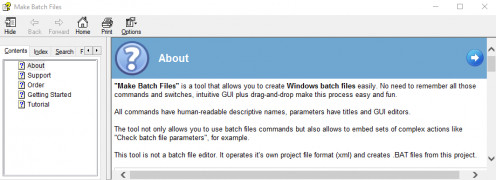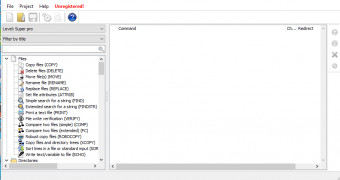Make Batch Files
by Steve Faleiro
Batch Files is a scripting language used to automate tasks and create batch files that can be used to automate repetitive processes in Windows.
Operating system: Windows
Publisher: Steve Faleiro
Release : Make Batch Files 2.5
Antivirus check: passed
Batch Files
Batch Files is a powerful Windows-based command-line utility that enables users to quickly and easily create scripts for automating and simplifying routine, repetitive tasks. This versatile tool allows users to write commands in a text-based command language, combining multiple commands into a single script, and then executing all commands in a single operation.
• Easy-to-use command-line language: Batch Files offers a straightforward command-line language that enables users to quickly and easily create scripts for automating and simplifying routine, repetitive tasks.
• Compatible with Windows: Batch Files is fully compatible with Windows operating systems, including XP, Vista, 7, 8, and 10.
• Automates repetitive tasks: With Batch Files, users can write scripts that automate and simplify routine, repetitive tasks, eliminating the need to manually perform the same steps over and over again.
• Supports multiple commands: Batch Files supports multiple commands, allowing users to combine multiple commands into a single script and then execute all commands in a single operation.
• Flexible command options: Batch Files offers a wide range of command options, including the ability to specify conditions, looping, and variables.
• Easy-to-use editor: Batch Files includes an easy-to-use editor that enables users to quickly and easily create and edit scripts.
• Logging and debugging: Batch Files offers logging and debugging options to help users identify and troubleshoot errors.
• Advanced security features: Batch Files includes advanced security features, such as file encryption and password protection, to help protect sensitive data.
With Batch Files, users can quickly and easily automate and simplify routine, repetitive tasks, eliminating the need to manually perform the same steps over and over again. The easy-to-use command-line language, compatibility with Windows operating systems, flexibility of command options, easy-to-use editor, logging and debugging options, and advanced security features make Batch Files an ideal tool for automating and simplifying routine, repetitive tasks.
Batch Files is a powerful Windows-based command-line utility that enables users to quickly and easily create scripts for automating and simplifying routine, repetitive tasks. This versatile tool allows users to write commands in a text-based command language, combining multiple commands into a single script, and then executing all commands in a single operation.
Batch Files software can automate tasks and reduce the time spent on manual tasks, allowing users to complete more complex tasks in less time.Features:
• Easy-to-use command-line language: Batch Files offers a straightforward command-line language that enables users to quickly and easily create scripts for automating and simplifying routine, repetitive tasks.
• Compatible with Windows: Batch Files is fully compatible with Windows operating systems, including XP, Vista, 7, 8, and 10.
• Automates repetitive tasks: With Batch Files, users can write scripts that automate and simplify routine, repetitive tasks, eliminating the need to manually perform the same steps over and over again.
• Supports multiple commands: Batch Files supports multiple commands, allowing users to combine multiple commands into a single script and then execute all commands in a single operation.
• Flexible command options: Batch Files offers a wide range of command options, including the ability to specify conditions, looping, and variables.
• Easy-to-use editor: Batch Files includes an easy-to-use editor that enables users to quickly and easily create and edit scripts.
• Logging and debugging: Batch Files offers logging and debugging options to help users identify and troubleshoot errors.
• Advanced security features: Batch Files includes advanced security features, such as file encryption and password protection, to help protect sensitive data.
With Batch Files, users can quickly and easily automate and simplify routine, repetitive tasks, eliminating the need to manually perform the same steps over and over again. The easy-to-use command-line language, compatibility with Windows operating systems, flexibility of command options, easy-to-use editor, logging and debugging options, and advanced security features make Batch Files an ideal tool for automating and simplifying routine, repetitive tasks.
Minimum System Requirements
Operating System: Windows XP/Vista/7/8/10
Processor: Intel Pentium 4 or later
Memory: 512 MB RAM
HDD: 100MB of free space
Other: An Internet connection is required for some fuctionality
Supported File Types
Batch files with the extension .bat, .cmd, and .btm are supported.
Operating System: Windows XP/Vista/7/8/10
Processor: Intel Pentium 4 or later
Memory: 512 MB RAM
HDD: 100MB of free space
Other: An Internet connection is required for some fuctionality
Supported File Types
Batch files with the extension .bat, .cmd, and .btm are supported.
PROS
Streamlines creation of batch files, enabling efficient task automation.
User-friendly interface, suitable for beginners.
Supports complex scripts and includes useful debugging tools.
User-friendly interface, suitable for beginners.
Supports complex scripts and includes useful debugging tools.
CONS
Limited functionality for complex, advanced batch file operations.
User interface could use improvements for easier navigation.
No capability to debug or troubleshoot batch files.
User interface could use improvements for easier navigation.
No capability to debug or troubleshoot batch files.
Benjamin Nybo
Make Batch Files is an intuituve software and it's great for quickly creating batch files to automate tedious tasks. I had a litle bit of troble to understand some of the more advanced featuers, but overall I found it quite usefull.
Nathan S.
Make Batch Files software is a tool that enables users to create batch files with ease. With this software, users can create and edit batch files that can automate repetitive tasks on their computer. The software comes with a user-friendly interface that simplifies the process of creating batch files. It also features syntax highlighting, error checking, and debugging tools to make batch file creation more efficient. Additionally, the software supports variables, loops, and conditional statements, making it suitable for creating complex batch files.
Mason
Efficient, user-friendly, creates scripts effortlessly.
Harris
Efficient, user-friendly, reliable scripting tool.