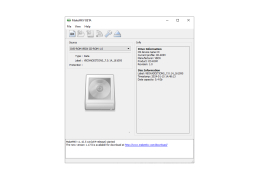Operating system: Windows
Publisher: GuinpinSoft inc
Release : MakeMKV 1.14.5
Antivirus check: passed
Make MKV allows you to take your digital content and transform it to a format that can be played on any hardware.
Features:
- MakeMKV is free software.
- MakeMKV allows you to store your digital property with less memory.
- MakeMKV can be run on any hardware.
- MakeMKV files are easy to edit by removing tracks.
Make MKV Reads DVD and Blu-ray discs. It even reads Blu-ray discs protected with latest versions of AACS and BD, while preserving all video and audio tracks, including HD audio. Talk about the sonic boom on the bass!
Files are more compact than other formats.
It even preserves chapters information while creating a remarkable compact file.
It doesn't lose anything and even preserves all meta-information (the track language and audio type)
Really fast conversion - converts as fast as your drive can read data, so don't complain, just get a faster drive!
No additional software is required for conversion or decryption, so it's very convenient to just play your digital content.
It's available for Windows, Mac OS X, and even Linux!
Functionality to open DVD discs is free and will always stay free, so no surprises with future fees.
All features (including Blu-ray decryption and processing) are free during BETA, but who knows what the charges will be after the BETA version goes mainstream. At least the ability to open DVD discs will be free, though who knows what will happen with DVDs in the future. They might really gouge the price, so the beta is the ticket.
In Conclusion, MKV allows you to store an entire collection of movies, music, and any other digital media in a compact format and then create the original format and quality to listen or watch the content. The content will be available to you in full fidelity but easily stored in a much smaller memory of space than the original blue-ray or other original formats.
Playing MKV files is a simple task with one of many free MKV players to view or listen to your digital content.
PROS
Supports a large number of video formats.
Preserves all metadata (chapters, tracks, annotations).
CONS
The interface is not user-friendly for beginners.
Lacks customer support and regular updates.