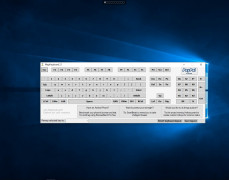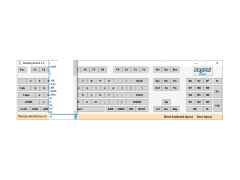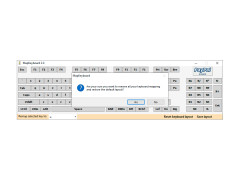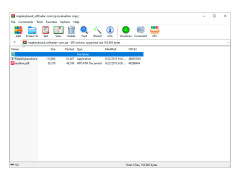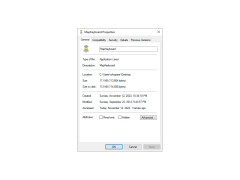MapKeyboard for Windows is a great tool if you'd like to customize your keyboard and its functionality, it simply allows you to dictate which key does what. MapKeyboard for Windows is also free, meaning you don't have to pay a dime for this simple efficient program. This program will allow you to make whatever bindings to your keys as you want, if you want a specific key to do something, that's what it will do for you. MapKeyboard for Windows Is for people that need customizable options in regards to their keyboards, sometimes you need something that your keyboard can't do normally, that's where MapKeyboard for Windows comes in and allows you to take control over your keyboard. MapKeyboard for Windows is intuitive, efficient and will make you pleased when it comes to keyboard functionality, it simply is one of the best options in regards to keyboard layout diffraction. MapKeyboard for Windows is a simple program that allows users to adjust their keyboard layout according to their needs, and its something that people want in their lives, they want something simple and manageable without the frills involved in most programs. MapKeyboard for Windows will let you take control over what you always wanted when it comes to keyboard layouts, you will no longer have to worry about it functioning the way you want it to anymore, you can finally customize it to your absolute needs.
Features:
- Free
- Easy to use
- Very efficient
- Not complex
Conclusion is that MapKeyboard for Windows is simple and efficient and will get the job done when it comes to customizing your layout on your keyboard, you don't need any other external layouts, just download MapKeyboard for Windows and you will be on your way, it's free and you can download it and start using it immediately, so if you want to change your layout on your keyboard, download MapKeyboard for Windows.
MapKeyboard allows you to customize your keyboard layout easily and efficiently, enhancing your productivity and overall computer usage experience.
- Needs a physical keyboard for customization
- No specific hardware requirements mentioned
PROS
Allows custom keyboard remapping.
Doesn't require any installation.
CONS
Lacks advanced mapping features for experienced users.
Occasional glitches and instability of the application.