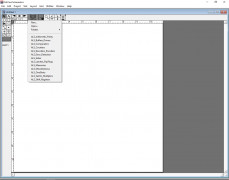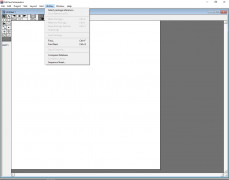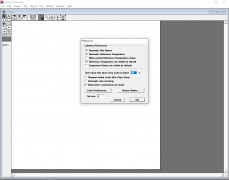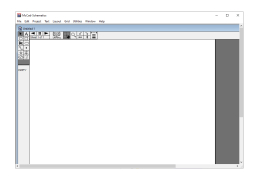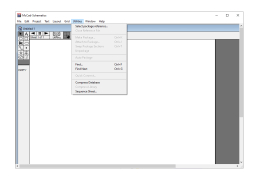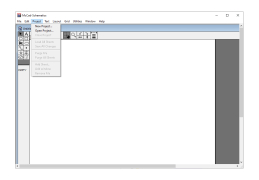Operating system: Windows
Publisher: VAMP
Release : McCAD 3.8.20
Antivirus check: passed
McCAD for Windows is professional electronic design software that engineers and other professionals can use to create integrated electronic design systems. The software includes a variety of design environments and configurations that can be altered and customized to meet the user’s specific design needs. The modules of McCAD allow the designer to move through all the elements of a complete design cycle, including schematic capture, printed circuit board layout, simulation, Gerber generation for board fabrication, and autorouting. This comprehensive software puts the tools in your hands so that you can be flexible and creative and configure your electronic design system to meet your unique needs.
Features:
- Complete Set of tools for electronic designers to use
- Choose between basic or advanced schematics systems, depending on your project needs
- Supplied schematics library of over 3000 symbols included with basic schematics system
- Includes intelligent features to assist with any project
McCAD for Windows is a highly customized system that can be used to design electronic design systems according to your unique needs. One of the many advantages of McCAD is that it contains different modules, and you can pick and choose only the elements that you need. The schematics system, for example, is available in both a basic and advanced version. This allows you to pick what would best meet your project needs. If you just need a basic system for a simple project, then you can get the basic schematics system at a lower price. For more advanced projects, the advanced schematics system contains a much larger library of symbols and other unique features that will enable you to complete more advanced projects.
It's efficient electronic design software at an affordable price
McCAD offers both analog and digital simulation, which increases the flexibility you have to design your projects according to your needs. You can select the bundle that you want depending on your project, and there are various unique bundles to choose from. You can also customize your own bundle by purchasing different modules and selecting what you need for your project. The possibilities are endless, and the flexibility of McCAD is one of its main advantages over other similar programs.
At least 2GB of RAM
Enough storage space for installation and operation
Graphics card supporting at least 1024x768 resolution
PROS
Includes extensive libraries of components and parts.
Offers advanced design rule checking and error detection.
CONS
Limited tech support and documentation available.
Doesn't fully support 3D modeling.