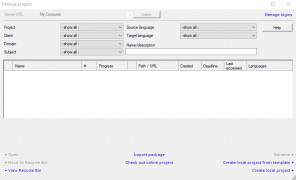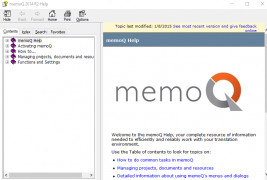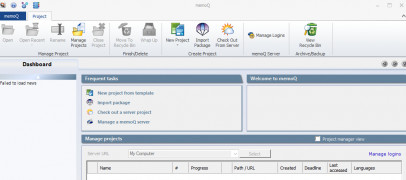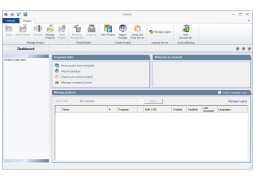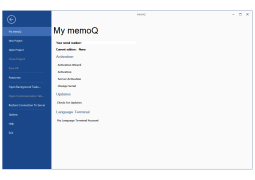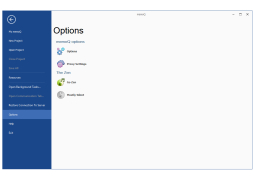memoQ
by memoQ Translation Technologies
memoQ is a translation memory and project management software designed to help translators and language service providers work more efficiently.
Operating system: Windows
Publisher: memoQ Translation Technologies
Release : memoQ 7.5.35
Antivirus check: passed
memoQ: A Comprehensive Translation Tool
memoQ is an integrated translation tool designed to help organizations streamline the translation process and ensure accuracy when translating documents into multiple languages. Developed by Kilgray, memoQ is an all-in-one solution for the translation industry, incorporating translation memory, terminology management, and project management in one comprehensive package.
The main features of memoQ include:
Translation Memory: memoQ’s translation memory feature stores previously translated content, making it available for reuse when needed. This is a great way to save time and money when translating documents.
Terminology Management: memoQ provides a built-in terminology database that can be used to store and manage terms for specific projects. This helps to ensure consistency and accuracy when translating documents.
Project Management: memoQ allows users to manage projects in a single interface, making it easy to collaborate on projects and keep track of progress.
Automation: memoQ offers several automated features that help to speed up the translation process, such as automatic segmentation, spell-check, and machine translation.
Integration: memoQ is designed to integrate seamlessly with other tools and services, such as content management systems, machine translation engines, and translation service providers.
Security: memoQ offers several security features, such as secure data transfer and user authentication, to ensure that all data is handled safely and securely.
Support: memoQ provides a range of support options, including online forums, tutorials, and customer service.
Cost: memoQ is available in various plans, ranging from free to enterprise-level.
Compatibility: memoQ is compatible with Windows, Mac, and Linux.
Benefits
memoQ offers several benefits for users, such as:
Time Savings: memoQ’s automated features and translation memory help to save time when translating documents.
Cost Savings: memoQ’s translation memory also helps to reduce costs by reusing previously translated content.
Accuracy: memoQ’s built-in terminology database helps to ensure accuracy when translating documents.
Collaboration: memoQ’s project management tools make it easy to collaborate on projects with other users.
Security: memoQ’s security features help to ensure that all data is handled safely and securely.
Integration: memoQ’s integration capabilities make it easy to integrate with other tools and services.
Support: memoQ’s support options provide users with the resources they need to get the most out of the software.
Compatibility: memoQ is compatible with all major operating systems, making it easy to use.
Overall, memoQ is a comprehensive and powerful translation tool that helps users to streamline the translation process and ensure accuracy when translating documents. With its range of features and support options, memoQ is a great choice for any organization looking to improve their translation capabilities.
memoQ is an integrated translation tool designed to help organizations streamline the translation process and ensure accuracy when translating documents into multiple languages. Developed by Kilgray, memoQ is an all-in-one solution for the translation industry, incorporating translation memory, terminology management, and project management in one comprehensive package.
memoQ provides an intuitive and efficient translation memory system to help streamline the translation process.Features:
The main features of memoQ include:
Translation Memory: memoQ’s translation memory feature stores previously translated content, making it available for reuse when needed. This is a great way to save time and money when translating documents.
Terminology Management: memoQ provides a built-in terminology database that can be used to store and manage terms for specific projects. This helps to ensure consistency and accuracy when translating documents.
Project Management: memoQ allows users to manage projects in a single interface, making it easy to collaborate on projects and keep track of progress.
Automation: memoQ offers several automated features that help to speed up the translation process, such as automatic segmentation, spell-check, and machine translation.
Integration: memoQ is designed to integrate seamlessly with other tools and services, such as content management systems, machine translation engines, and translation service providers.
Security: memoQ offers several security features, such as secure data transfer and user authentication, to ensure that all data is handled safely and securely.
Support: memoQ provides a range of support options, including online forums, tutorials, and customer service.
Cost: memoQ is available in various plans, ranging from free to enterprise-level.
Compatibility: memoQ is compatible with Windows, Mac, and Linux.
Benefits
memoQ offers several benefits for users, such as:
Time Savings: memoQ’s automated features and translation memory help to save time when translating documents.
Cost Savings: memoQ’s translation memory also helps to reduce costs by reusing previously translated content.
Accuracy: memoQ’s built-in terminology database helps to ensure accuracy when translating documents.
Collaboration: memoQ’s project management tools make it easy to collaborate on projects with other users.
Security: memoQ’s security features help to ensure that all data is handled safely and securely.
Integration: memoQ’s integration capabilities make it easy to integrate with other tools and services.
Support: memoQ’s support options provide users with the resources they need to get the most out of the software.
Compatibility: memoQ is compatible with all major operating systems, making it easy to use.
Overall, memoQ is a comprehensive and powerful translation tool that helps users to streamline the translation process and ensure accuracy when translating documents. With its range of features and support options, memoQ is a great choice for any organization looking to improve their translation capabilities.
memoQ is a computer-assisted translation (CAT) software. It requires a Windows operating system (Windows 7, 8, or 10) and at least 4GB of RAM. It is recommended to have a Core i3 or better processor, and a minimum of 8GB of RAM to ensure optimal performance. Additionally, a screen resolution of at least 1024 x 768 and a minimum of 150 MB of free hard disk space are required. It is also recommended to have an internet connection for product activation and regular updates.
PROS
Supports multiple formats and languages for versatile translations.
Integrated QA tools ensure high translation accuracy.
Offers robust project management capabilities.
Integrated QA tools ensure high translation accuracy.
Offers robust project management capabilities.
CONS
Can be challenging for beginners to understand and use.
Lacks the feature of real-time collaborative translation.
Expensive compared to other similar translation tools.
Lacks the feature of real-time collaborative translation.
Expensive compared to other similar translation tools.
Euan P***********a
MemoQ is an intuitive and powerful translation software. It has a modern interface that makes it very easy to use. The project management functions are well-structured and allow for efficient collaboration between translators. The built-in QA features are very useful, and the machine translation integration is convenient. My only complaint is that the terminology management tool is a bit limited. However, the TM matching rates are generally good. The integration with MT servers is also quite seamless. All in all, memoQ is a great tool for translators.
Jake G.
1. memoQ has a user-friendly interface, making it easy to get started.
2. The translation memory feature helps to ensure consistency in translations.
3. The ability to quickly switch between different language pairs is a great time saver.
4. The support team is always available to answer any questions and provide advice.
Alfie P*****a
This software is a computer-assisted translation tool that allows professional translators to manage their projects efficiently. It offers features such as translation memory, terminology management, quality assurance, and integration with other translation tools. It supports various file formats, including Microsoft Office documents, Adobe InDesign files, and XML files. With memoQ, translators can collaborate with their team members and clients, share translation resources, and streamline their workflow. Additionally, it provides customizable filters and project templates, making it a versatile tool for different types of translation projects.
Cameron
Streamlines translation process, efficient, user-friendly interface, improves productivity.
Jack
Intuitive, efficient translation tool.
Caleb
It is an integrated translation tool that facilitates the task of organizations in order to simplify the translation processes and to ensure accuracy when translating documents in multiple languages. The biggest advantage of this software is that it understands everything needed in the translation sector, including translation memory, terminology management, and project management.
This solution offers the functionality of translation memory, which allows storing already translated content and reusing it if necessary. This is an excellent way to save time and money when translating documents. It also includes an integrated terminology database used to store and manage terms for specific projects, ensuring consistency and accuracy during document translation.
In addition to that, it allows managing projects through a single interface, which facilitates collaboration on projects and tracking progress. It has various automated features that speed up the translation process, such as automatic segmentation, spell-checking, and machine translation.