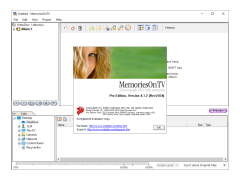MemoriesOnTV
This allows for memories to be shown on tv
MemoriesOnTV was developed more than 3 years ago and thousands of people all over the world have already enjoyed the results of its work.
The program allows you to add the Ken Burns effect and more to your slideshow;
Using this effect you can add many photo effects, such as panning and zooming, and you can do it with professional quality. You can also adjust the effects in the program.
MemoriesOnTV allows you to create professional quality slideshows with elegant visual effects and supports direct burning to DVD.
Video can be imported in the program
Don't limit yourself to photos. Treat yourself to movies and clips you've made on video camera. All common formats (QuickTime, AVI, MJPEG, MPEG-1) are supported. Moreover, you can add a photo and video merge. The possibilities are endless.
Beautiful Visual effects
MemoriesOnTV includes some of the most elegant visual effects of a slideshow. You can create a transition effect from one photo to another in the form of ripples, droplets of rain from the sky, clouds, flying through one photo to another, fading away. Most of the effects are adjustable, allowing you to get an almost infinite number of results.
Copyright DVD
There's nothing easier than making a DVD as an author. The installed plugin in MemoriesOnTV can output and burn video directly to DVD. MemoriesOnTV also supports VCD and SVCD, which are played on many DVD players.
- DirectX 8.1 and above.
- Quicktime 6 and above to support MOV.
- Processor: Intel Pentium II and above.
- RAM: 64 MB RAM (128 MB recommended)
- 17 MB of free hard disk space.
- CD/DVD recorder for burning discs.
- A DVD player must be able to play a CD-R (W), DVD + R (W) or DVD-R (W) media.
- For VCD and SVCD, the DVD player must support VCD and SVCD 2.0, respectively.
PROS
Supports a wide variety of file formats.
High-quality output resolution for slideshows.
CONS
Outdated interface lacks modern, user-friendly design.
No mobile app version is available.