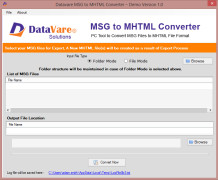MHTML Converter
by Daniel Pedigo
: MHTML Converter is a program that enables users to convert MHTML files to PDF, HTML, DOC, TXT and other formats.
Operating system: Windows
Publisher: Daniel Pedigo
Release : MHTML Converter 1.0
Antivirus check: passed
MHTML Converter Software
MHTML Converter Software is a powerful and intuitive program that quickly and easily converts MHTML files into a variety of other file formats. With this software, users can easily convert MHTML files into Word documents, PowerPoint presentations, Excel spreadsheets, and other popular file formats.
MHTML, or MIME HTML, is a web page format created by Microsoft that is used to capture, store, and display web content. MHTML Converter Software makes it easy to convert this web-based content into a variety of other formats that can be used in a variety of applications and platforms. With this software, users can quickly and easily convert MHTML files into other formats, such as Word, PowerPoint, and Excel.
• Convert MHTML files into several popular formats, including Word documents, PowerPoint presentations, and Excel spreadsheets.
• Easily and quickly convert MHTML files into other formats without losing any of the original formatting.
• Create a variety of documents with customizable templates.
• Automatically detect and convert HTML tags, including tables, images, and hyperlinks.
• Supports a range of different languages, including English, French, Spanish, Russian, and many more.
• Ability to create and save custom conversion settings for easy reuse.
• Automatically recognize and save MHTML files with their original filenames.
• Supports a wide range of MHTML versions, including MHTML 1.0, MHTML 1.1, and MHTML 2.0.
• Ability to customize the output file name and location.
• Compatible with all major versions of Windows.
• Easy to use and intuitive interface.
• Free technical support and free upgrades.
MHTML Converter Software is a powerful and intuitive program that quickly and easily converts MHTML files into a variety of other file formats. With this software, users can easily convert MHTML files into Word documents, PowerPoint presentations, Excel spreadsheets, and other popular file formats.
MHTML, or MIME HTML, is a web page format created by Microsoft that is used to capture, store, and display web content. MHTML Converter Software makes it easy to convert this web-based content into a variety of other formats that can be used in a variety of applications and platforms. With this software, users can quickly and easily convert MHTML files into other formats, such as Word, PowerPoint, and Excel.
MHTML Converter provides a fast and easy way to convert webpages into MHTML files.Features:
• Convert MHTML files into several popular formats, including Word documents, PowerPoint presentations, and Excel spreadsheets.
• Easily and quickly convert MHTML files into other formats without losing any of the original formatting.
• Create a variety of documents with customizable templates.
• Automatically detect and convert HTML tags, including tables, images, and hyperlinks.
• Supports a range of different languages, including English, French, Spanish, Russian, and many more.
• Ability to create and save custom conversion settings for easy reuse.
• Automatically recognize and save MHTML files with their original filenames.
• Supports a wide range of MHTML versions, including MHTML 1.0, MHTML 1.1, and MHTML 2.0.
• Ability to customize the output file name and location.
• Compatible with all major versions of Windows.
• Easy to use and intuitive interface.
• Free technical support and free upgrades.
1. Operating System: Windows 10, 8, 7, Vista, XP, 2000
2. Memory: 512 MB RAM
3. Hard Disk: 200 MB free disk space
4. Processor: Intel Pentium 4 or later
5. Supported File Formats: MHTML, HTML, DOC, DOCX, TXT, RTF, XML, PDF, and XLS
2. Memory: 512 MB RAM
3. Hard Disk: 200 MB free disk space
4. Processor: Intel Pentium 4 or later
5. Supported File Formats: MHTML, HTML, DOC, DOCX, TXT, RTF, XML, PDF, and XLS
PROS
Converts MHTML files to numerous other formats easily.
Intuitive interface for users.
Supports batch conversion for multiple files.
Intuitive interface for users.
Supports batch conversion for multiple files.
CONS
Limited compatibility with some browsers and email clients.
May encounter formatting issues during conversion.
Lacks advanced editing and formatting tools.
May encounter formatting issues during conversion.
Lacks advanced editing and formatting tools.
Aiden O*********n
I recently used the MHTML Converter software to convert some Word documents to MHTML format. The process was very simple and straightforward, with the software automatically detecting the file format and converting it in no time. The documents I converted looked the same as the original ones, with all the formatting and images intact. I was also impressed with the quality of the output files. Overall, the MHTML Converter software is efficient and easy to use.