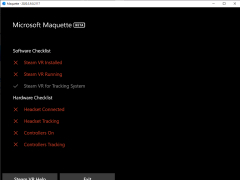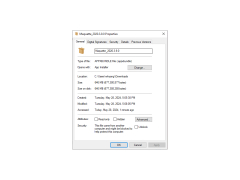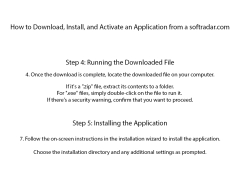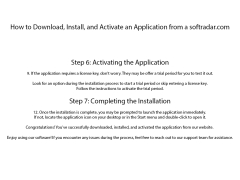Microsoft Maquette Beta
A general purpose mock-up tool that creates virtual environments
Microsoft Maquette Beta is a game-changer, literally. This tool allows you to create virtual reality environments and allows you to design games as well. I work in the gaming industry, and this tool makes my work a lot easier. This software expands your creativity to another level, and you can make your ideas come true in the sport. I am always at the lookout of new technology, and I heard about this tool Microsoft launched, I am thrilled I stumbled upon this software because I now used it daily.
This software is extremely well made, it combines many technologic ideas into one, and the best part is that the interface is quite easy to use. Although the interface is simple, you still need to have some computational knowledge to work correctly with the program. You can also import images and 3D content into the tool and even export your content to use it with other compatible software. The interface looks great. It has a modern look that is appealing and hands you all the tools you will need for the creation of the virtual background.
Microsoft Maquette allows you to play with the lighting of the image, measurement indications, and colors. It has many brushes and colors available. This is the perfect tool for anyone that uses Virtual Reality, be it for games or demonstrations. This software is also compatible with Unity, which is another software widely used in the gaming industry. You can export files in. FBX, .GLB, OR.GLTF, so you’re pretty much covered there. There is also a Unity Add-On available for the tool to make things even easier. This software is supported by companies like Steam, Oculus, HTC Vive, Windows MR, and Microsoft Store.
I would give this software a rating of 5 stats, and it’s a fantastic tool, technological, and easy to use. Marquette has all the tools you need in one place and will continue to grow as VR becomes more popular. Microsoft Marquette is the future of gaming, so why not try it out and have a head start on the competition. This tool will allow you to construct your ideas in a fast and creative way, so if you work in the gaming industry or if you work with VR demonstrations, then this is the ideal software for you, and the best part is that it’s free.
"Microsoft Maquette Beta accelerates virtual reality game design by making 3D environment creation intuitive and easily implementable into Unity."Features:
- VR tool
- Easy and fast idea sketching
- Create countless virtual backgrounds
- Unity export and add-in
Suitable for Unity software
Able to handle .FBX, .GLB, OR.GLTF files
PROS
Supports 3D design visualization and prototyping in virtual reality.
Free to use with comprehensive tutorials and guides available.
CONS
Performance issues noticed when handling complex designs.
Steep learning curve for non-professional users.