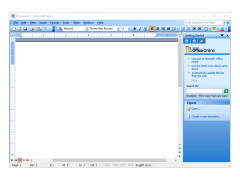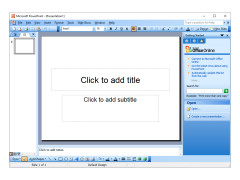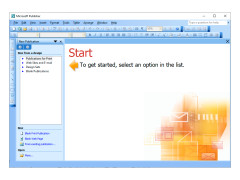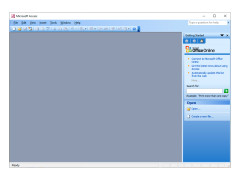Microsoft Office 2003
A Complete office suite developed and distributed by Microsoft for its Windows operating system
Microsoft Office 2003 is one of the most popular versions of the well-known office suite, which is still popular with users. The fact is that the "office" of 2003 preceded the emergence of Microsoft Office 2007, which has been greatly altered graphical environment. A huge number of users of the package did not like the new design, as well as the new operating system Windows Vista, the release of which was a redesigned version of the office suite. Even in the new version of the program used new formats of source files DOCX, XLSX, PPTX, incompatible with older versions of Word, Excel and PowerPoint (later support was added by one of the released service packs) . As a result of all of the above, Microsoft Office 2003 has become one of the most "resilient" offices in the history of the package.
As mentioned above, the main advantage of Microsoft Office 2003 is that it is as simple as possible the interface that was used to earlier versions of the package. Compared to its predecessors, the new office has benefited from Unicode support, folder search, Kerberos support, an improved garbage file filter, as well as new project customization capabilities, design elements and an expanded library of templates and materials.
Microsoft Office 2003 offers a user-friendly interface and robust features, making it an effective tool for productivity and document management.
RAM: 128 MB or more
Hard Disk Space: 400 MB
Operating System: Windows 2000 SP3 or later
PROS
Compatible with older operating systems.
Reliable with long-term support and updates.
CONS
Lacks advanced features and tools found in contemporary software.
No longer receives updates or technical support from Microsoft.
Daniel
Microsoft Office 2003 is an Office suite of Microsoft. This office suite contains all of the necessary applications starting from the MS Word application.
Wed, Feb 14, 2024
Although users can purchase standalone applications, it becomes quite costly to purchase multiple applications. Therefore, Microsoft Office 2003 comes to the rescue. It contains all the necessary applications a user might need. As all of them come as a bundle package, it is quite easy to install all of the applications at once.
Users can also use OneDrive with this application and sync their documents throughout multiple devices. It has built-in grammar and typo checking tools which also help the users in writing their documents.
However, Microsoft has shut down this application version a long time ago. Therefore, users of this product do not get any official updates anymore. But, old hardware still runs great in this application.