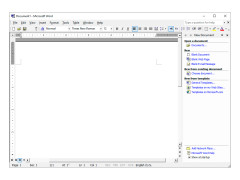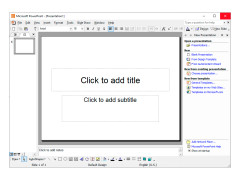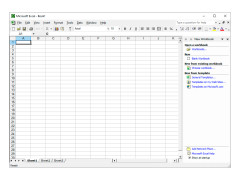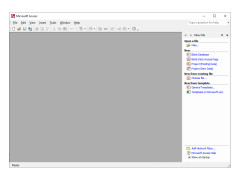Microsoft Office XP
A suite programs used in home and office settings to accomplish a variety of computing tasks
Microsoft Office XP is a relatively old version of the well-known office suite, which has several important features that have become an integral part of this program in the future. For example, XP for the first time introduced activation and licensing mechanisms, without which it is difficult to imagine any modern software. Also "office" has learned to work in a safe mode, has received support of "clever" tags and possibility of work with TSF (Text Services Framework) for Microsoft Word. But the most important feature of Microsoft Office XP can be rightfully considered the support of the clipboard, which has greatly simplified the work with documents.
Microsoft Office XP, as its name suggests, was released along with one of Microsoft's most "successful" operating systems, Windows XP. Despite this, the "life" of this edition of the office suite lasted relatively short, because most of the users soon "migrated" to Microsoft Office XP, released two years later. The list of Office XP components includes the following software solutions: Word 2002, Excel 2002, Outlook 2002, PowerPoint 2002, Access 2002, Publisher 2002, FrontPage 2002, as well as a set of Small Business Tools 2002, which was not available in later releases of the "office".
Microsoft Office XP simplifies document management with the introduction of the clipboard feature, enhancing productivity and efficiency in task execution.
Pentium 133 MHz processor or faster
64 MB of RAM
245 MB of available hard disk space
PROS
Enhanced Smart tags for productive operations.
Includes speech recognition feature for hands-free usage.
CONS
Lacks features found in newer versions.
No longer receives updates or support.
Jaxon
Microsoft Office XP is an old version of the well-known office suite. The software helps users create, manage, and share information more efficiently. The most significant feature of Microsoft Office XP is support of the clipboard, which makes documents work easier. Another feature which was quite impressive at the time when it appeared is a speech recognition feature for hands-free usage. The office suite includes variety of applications such as Word, PowerPoint, Excel, Outlook, Access, and Publisher. Users find the interface quite user friendly and intuitive. These days, Microsoft Office XP is not compatible with more recent operating systems. And it doesn’t receive any updates or support. Microsoft Office XP is outdated but reliable for basic tasks.
Sun, Dec 24, 2023