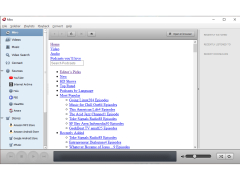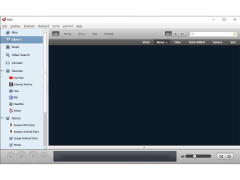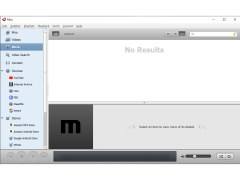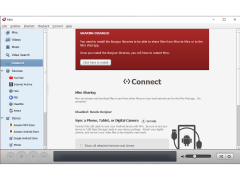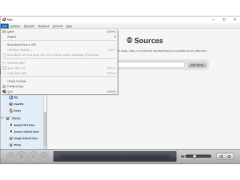Miro
A media player for music and videos which offers several integrated features
Operating system: Windows
Publisher: Participatory Culture Foundation
Release : Miro 6.0
Antivirus check: passed
Miro functions for users who would like a well and excellent free, open-source player for different media, such as music and videos. It serves many purposes, including being a music player, a video player, a download manager for files and torrents, a converter, and syncing with different devices as well. It syncs elegantly and quickly with Android devices of various types. Miro also allows users to perform other tasks such as working with the current music library, in essence, allowing you to work with a library media player, which serves as a better alternative than iTunes. It allows users to easily copy and move their music without any hassle or copying at all. It will enable users to instantly import all of their music and video folders instantaneously and without hassle. It keeps files organized as they should be.
Miro also allows users to convert and synchronize their files with their Android devices such as the Kindle Fire and others as well. It works as a beautiful music player who easily syncs and keeps the user updated with the very best and highest quality of music and videos for devices. It also allows users to make purchases within the app, including music files and applications within the Miro interface.
Miro allows users to work with stores like the Amazon MP3 store of Google Play stores within the interface as well so that you can do everything within the program and its elegant interface without switching programs or having to perform any other work. It is a great alternative to programs such as Windows Media Player or iTunes and should definitely be considered for all of these reasons.
Offers easy file conversion, import, and in-app purchases for music from Amazon and GoogleFeatures:
- Media player for music and videos
- Compatible with various media formats
- Easy import of all media
- Built-in app stores including Amazon MP3 and Google Music
- Simple and elegant interface
At least 1GB RAM for optimal performance
Must have internet connection for downloads and purchases
Compatible with Android devices for syncing
PROS
Offers a variety of templates for different project needs.
Weighty feature set includes notes, drawings, documents.
CONS
Steep learning curve for new users.
Occasional lag with larger boards or numerous participants.