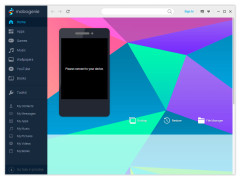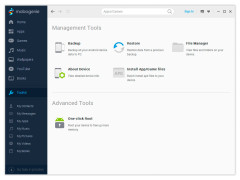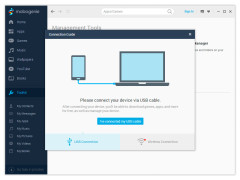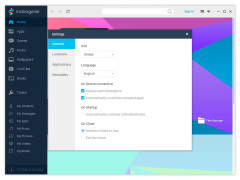Mobogenie
This is the personal manager for ones mobile phone
Operating system: Windows
Publisher: Beijing Yang Fan Jing He Information...
Antivirus check: passed
WARNING: The development of the program is discontinued and its operation is not guaranteed. The latest version is available on our website.
Mobogenie is a unique program that allows you to manage your smartphone or other Android devices from your desktop computer. This program has a lot of features that greatly facilitate the work with the file system of a portable device. You can back up and restore files (messages, contacts, music, applications, photos), work with your phonebook, memory card content, browse through media files, install new programs and games, update software, and so on.
Mobogenie offers a convenient way to manage, backup, and restore files on your Android device directly from your desktop computer.
As you have already understood, there are a lot of useful and necessary functions in this program. It is also worth adding that Mobogenie has its own app store (like Play Market in Android). Also thanks to this program you can download pictures and music, saving them directly to your phone. The program, in addition to all the above, has a very nice, beautiful and easy interface, which will be very easy to understand. A nice interface and many features make this application extremely useful for all owners of Android-devices. Mobogenie is characterized by a relatively high speed of work, which is very pleasing. It also has a very convenient search system that can search for the content you need not only in files, but also in contacts, messages and other places.
- A lightweight, user-friendly, beautiful and intuitive interface that helps you feel comfortable from the first minutes of using Mobogenie;
- A large number of functions that make working with the device very easy;
- The company's own free app store, where you can also download images and music;
- Compatible with all Android devices.
PROS
Offers backup and restore functions for data safety.
Contains a vast library of free apps and games.
CONS
Lacks comprehensive assistance or proper user support.
Can overwhelm with excessive unnecessary features and apps.
Dylan
Do you want to manage your smartphone or other Android devices from your desktop computer? Mobogenie can help you do this and even more.
Thu, Jan 18, 2024
Mobogenie is a useful app that has lots of useful features. With the help of the app you can back up and restore files, browse through media files, work with your phonebook and so on. You can use the programme for saving downloaded pictures and music directly to the phone. Another great thing is that the app works fast.
The search system of Mobogenie searches for things you need not only in files, but also in contacts, messages and other places. Additionally, the app doesn’t weigh too much and is compatible with all Android devices.