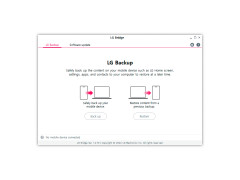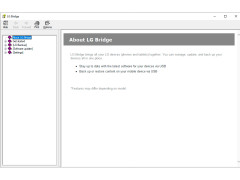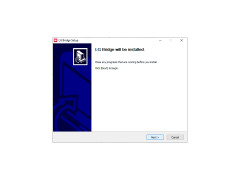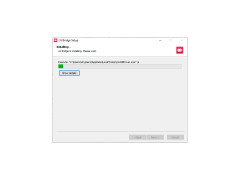LG Mobile Support Tool
LG support tool for handling issues necessary
LG Mobile Support Tool is a completely free application for LG mobile phone owners, designed to update the "firmware" of the Korean manufacturer's devices. Installing a newer version of the software will make your device work faster and more stable, so we recommend that you always update the "firmware" in a timely manner.
To start the program it is necessary to connect the mobile phone to the computer using the USB cable. If the connection is not detected, try installing the USB driver. To do this, select the appropriate item in the LG Mobile Support Tool window and specify the phone model. Next, depending on the connected device, you will need to perform one of the following actions:
The main benefit of using the LG Mobile Support Tool is that it enables easy firmware updates, enhancing device stability and performance.
in the "USB connection" panel, select "LG Software". Alternatively, go to the settings menu, select "USB Connection Mode" and then specify "LG Software";
go to the settings menu, select "SD card and phone memory", go to "USB connection mode" and uncheck "Data storage device";
Select "Advanced Features" from the Windows Mobile menu and go to "Windows Mobile Update".
The last option is for devices running on Windows Mobile operating system. After all necessary operations have been performed, LG Mobile Support Tool will check for firmware updates and install them automatically. After installation, you will need to reboot your portable devices.
- is used to update the firmware of mobile devices from LG;
- works with most existing models, including Windows Mobile-based devices;
- allows you to install the USB driver, if necessary;
- checks and updates the software automatically;
- is available completely free of charge.
PROS
Easy to install and use for non-technical users.
Provides detailed troubleshooting guidance for common issues.
CONS
Infrequent updates could create security risks.
Limited compatibility with older LG phone models.