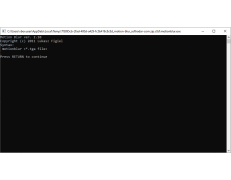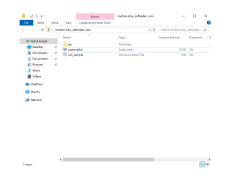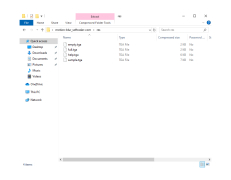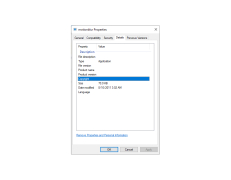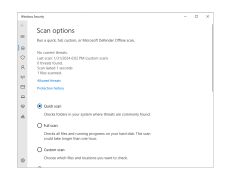Motion Blur
by Lukasz Figiel
Motion Blur is a software tool that helps to add a realistic blur effect to images and videos, simulating the effect of motion in the scene.
Motion Blur
Motion Blur is a powerful software for adding motion blur effects to digital images. Motion Blur allows users to easily create realistic motion blur effects with just a few clicks of the mouse. With Motion Blur, users can create realistic motion effects on any digital image.
• Create realistic motion blur effects with just a few clicks of the mouse.
• Create motion blur effects on any digital image.
• Easily control the amount of blur, direction and length of blur.
• Add motion blur to a specific area of an image or the entire image.
• Create motion effects with a range of blur types including radial, zoom and spin.
• Adjust the blur’s intensity, speed and direction.
• Add motion blur to still images, videos or animations.
• Save motion blur settings as presets for future use.
• Use motion blur on photos, graphics or 3D models.
• Use motion blur on a single layer or multiple layers.
• Adjust the blur’s center point and blur length.
• Adjust the blur’s speed and direction.
• Adjust the blur’s intensity.
• Adjust the blur’s threshold.
• Adjust the blur’s color.
• Preview the motion blur effect in real-time.
• Use the motion blur feature in combination with other features.
• Export the motion blur effect as a single file or as part of a larger project.
Motion Blur is an incredibly powerful and easy-to-use tool for creating realistic motion blur effects. With just a few clicks of the mouse, users can add motion blur to any digital image and control the amount, direction and length of blur. Motion Blur also allows users to adjust the blur’s intensity, speed and direction, and save motion blur settings as presets for future use. Motion Blur is the perfect tool for adding motion effects to photos, graphics or 3D models.
Motion Blur is a powerful software for adding motion blur effects to digital images. Motion Blur allows users to easily create realistic motion blur effects with just a few clicks of the mouse. With Motion Blur, users can create realistic motion effects on any digital image.
Motion Blur allows for smoother, more realistic motion in animations.Features:
• Create realistic motion blur effects with just a few clicks of the mouse.
• Create motion blur effects on any digital image.
• Easily control the amount of blur, direction and length of blur.
• Add motion blur to a specific area of an image or the entire image.
• Create motion effects with a range of blur types including radial, zoom and spin.
• Adjust the blur’s intensity, speed and direction.
• Add motion blur to still images, videos or animations.
• Save motion blur settings as presets for future use.
• Use motion blur on photos, graphics or 3D models.
• Use motion blur on a single layer or multiple layers.
• Adjust the blur’s center point and blur length.
• Adjust the blur’s speed and direction.
• Adjust the blur’s intensity.
• Adjust the blur’s threshold.
• Adjust the blur’s color.
• Preview the motion blur effect in real-time.
• Use the motion blur feature in combination with other features.
• Export the motion blur effect as a single file or as part of a larger project.
Motion Blur is an incredibly powerful and easy-to-use tool for creating realistic motion blur effects. With just a few clicks of the mouse, users can add motion blur to any digital image and control the amount, direction and length of blur. Motion Blur also allows users to adjust the blur’s intensity, speed and direction, and save motion blur settings as presets for future use. Motion Blur is the perfect tool for adding motion effects to photos, graphics or 3D models.
The exact technical requirements for any particular motion blur software will vary depending on the specific product. Generally, however, they will include the following:
- Operating system: Most motion blur software will require a Windows or Mac operating system.
- Processor: Motion blur software typically requires a processor with at least 2 cores, although some may require more.
- RAM: Most motion blur software requires at least 4 GB of RAM, although some may require more.
- Storage: Motion blur software requires a minimum of 1 GB of free storage space.
- Display: Most motion blur software requires at least a 1024 x 768 resolution display.
- Graphics card: Some motion blur software may require a dedicated graphics card with at least 1 GB of dedicated memory.
- Peripherals: Motion blur software may require additional input devices such as a graphics tablet or a joystick.
- Operating system: Most motion blur software will require a Windows or Mac operating system.
- Processor: Motion blur software typically requires a processor with at least 2 cores, although some may require more.
- RAM: Most motion blur software requires at least 4 GB of RAM, although some may require more.
- Storage: Motion blur software requires a minimum of 1 GB of free storage space.
- Display: Most motion blur software requires at least a 1024 x 768 resolution display.
- Graphics card: Some motion blur software may require a dedicated graphics card with at least 1 GB of dedicated memory.
- Peripherals: Motion blur software may require additional input devices such as a graphics tablet or a joystick.
PROS
Allows for realistic and immersive visual effects.
Enhances video game and film graphics.
Easy to use with adjustable settings for customization.
Enhances video game and film graphics.
Easy to use with adjustable settings for customization.
CONS
Can result in a loss of detail in fast-moving objects.
Overuse may make the footage appear unrealistic or distorted.
Requires considerable processing power, resulting in slower performance.
Overuse may make the footage appear unrealistic or distorted.
Requires considerable processing power, resulting in slower performance.
Jay Y.
Motion Blur software is an intuitive and user-friendly tool for creating motion blur effects in images. It has a simple interface and is easy to navigate. I was able to quickly get the hang of the controls and start creating some great looking effects. I was also able to easily export the files in the format I wanted. The software also offers a wide range of blur types, allowing me to experiment and create some really cool effects. I also like that I can adjust the blur size and intensity to get the exact look I want. It's fast and reliable, and I've had no issues with the software.
Theo B.
Motion Blur is a great tool to create some pretty realistic motion effects, I've personally used it multiple times to animate my projects and the results were pretty satisfacting.
David D.
Motion Blur software is a tool designed to add motion blur effects to images or videos. It allows users to adjust the intensity and direction of the blur effect, creating a sense of movement and speed. This software also provides various filters and presets to enhance the overall appearance of the motion blur effect. Users can apply the effect to specific areas of the image or video, creating a selective blur effect. Additionally, it supports different file formats and can be used in various applications such as video editing and animation software.
Ben Y*******n
Motion Blur software helps users create realistic and dynamic motion effects in their photos and videos.
Aidan
Motion Blur Software effectively simulates swift movements, enhancing gaming and video experiences.
Angus
The software efficiently simulates the visual effect of motion, adding a realistic blur to fast-moving elements in videos or games.
Calum
Introduced unintentional artistry to my gaming experience, but sometimes made quick movements appear smudged.
Kyle
Incredibly intuitive and streamlined, creates smooth transitions.
Harry
Efficient, intuitive interface, produces high-quality motion effects.
Jacob
This tool is ideal for adding motion blur effects to digital images. It allows users to easily create realistic blur effects with just a few clicks. It also offers the ability to control the amount of blur, the direction, and the length of the blur. Moreover, you can choose to add motion blur to a specific area of the image or to the entire image. The software also offers various types of blur, including radial, zoom, and rotation. You can also adjust the intensity of the blur, its speed, and its direction. Additionally, the motion blur settings can be saved as presets for future use.