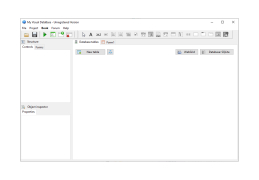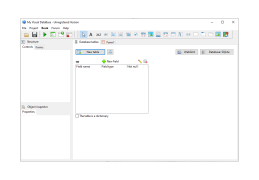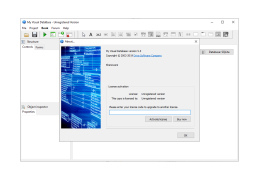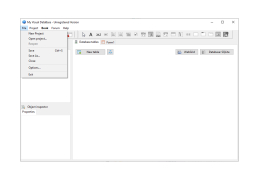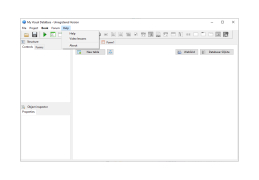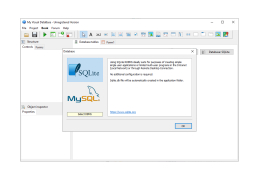Operating system: Windows
Publisher: Drive Software Company
Antivirus check: passed
My Visual DataBase is a program that allows users to create databases and compile them for various applications. It is the most simplified visual database editor, which helps to easily add new fields and values, as well as work with scripts and tables. Simplicity of work with the program is promoted by presence of a huge quantity of tools of automation. My Visual DataBase is able to automatically generate scripts for performed operations, complete input of values for fields, add information from files, perform calculations by necessary columns, and also offers users a set of ready-made templates for project creation.
The user does not need any special knowledge to work with My Visual DataBase. The program supports SQLite and WebGrid and can automatically integrate the created databases into various third-party applications. Recently, even exporting data to Word and Excel documents has been supported.
"My Visual DataBase simplifies database creation and integration into various applications, without requiring specialized knowledge."
The My Visual DataBase graphical shell is divided into separate panels. In addition to the table editor itself, the main window contains the event control panel, the component tree and their properties menu. All the tools necessary for editing tables are gathered in a single line displayed just above the editor window.
Unfortunately, the program is paid for, but the developer kindly provides a rather long trial period. During the trial period, you can use My Visual DataBase without any restrictions.
- is a convenient visual database editor;
- does not require any special knowledge from the user;
- is able to integrate the created databases into third-party applications;
- supports SQLite and WebGrid;
- makes it possible to easily change the properties of components and shapes from a special panel;
- includes a convenient script editor.
PROS
No programming skills required for usage.
Multilingual support enhances usability worldwide.
CONS
Frequent updates can disrupt user workflow.
Does not support multi-language programming.