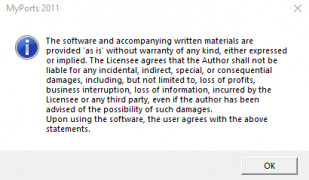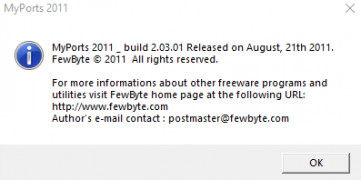MyPorts 2011
by FewByte
MyPorts is a Windows utility that displays all currently active TCP/IP and UDP ports on your local computer.
Operating system: Windows
Publisher: FewByte
Release : MyPorts 2011 2.01.03
Antivirus check: passed
MyPorts 2011 is a comprehensive network and port scanning tool designed to provide users with detailed information about their network and ports. It is an easy-to-use tool that quickly scans a range of IP addresses and ports, providing details such as open ports, services, and other information.
MyPorts 2011 is a powerful and versatile tool for network administrators, security professionals, and home users. It is designed to provide detailed information about the state of a network and the ports that are open. It is a great tool for troubleshooting network problems or monitoring network activity.
• Scanning: MyPorts 2011 allows users to quickly scan a range of IP addresses and ports to obtain detailed information about the ports and services running on the network.
• Detailed Information: MyPorts 2011 provides detailed information about the ports and services running on the network. It includes information such as port numbers, protocol, status, and more.
• Real-time Monitoring: MyPorts 2011 provides real-time monitoring of ports and services. It will alert users when a port or service is changed or modified.
• Port Filtering: MyPorts 2011 allows users to filter ports by port number, protocol, status, and more.
• Logging: MyPorts 2011 can log all port scans and activity. This can be used to monitor network activity or troubleshoot network problems.
• Export: MyPorts 2011 can export the port scan results to a text or HTML file for further analysis.
• Scheduling: MyPorts 2011 can be scheduled to run at specified intervals. This allows users to regularly monitor their network for changes.
• Customization: MyPorts 2011 can be customized to meet the needs of the user. This includes setting port scan parameters, port filtering, and more.
• Security: MyPorts 2011 is a secure tool and will not leave any malicious code or files behind.
MyPorts 2011 is a powerful and versatile tool for network administrators, security professionals, and home users. It is designed to provide detailed information about the state of a network and the ports that are open. It is a great tool for troubleshooting network problems or monitoring network activity.
MyPorts 2011 provides a comprehensive view of all ports and services used on a network, allowing for better network security.Features:
• Scanning: MyPorts 2011 allows users to quickly scan a range of IP addresses and ports to obtain detailed information about the ports and services running on the network.
• Detailed Information: MyPorts 2011 provides detailed information about the ports and services running on the network. It includes information such as port numbers, protocol, status, and more.
• Real-time Monitoring: MyPorts 2011 provides real-time monitoring of ports and services. It will alert users when a port or service is changed or modified.
• Port Filtering: MyPorts 2011 allows users to filter ports by port number, protocol, status, and more.
• Logging: MyPorts 2011 can log all port scans and activity. This can be used to monitor network activity or troubleshoot network problems.
• Export: MyPorts 2011 can export the port scan results to a text or HTML file for further analysis.
• Scheduling: MyPorts 2011 can be scheduled to run at specified intervals. This allows users to regularly monitor their network for changes.
• Customization: MyPorts 2011 can be customized to meet the needs of the user. This includes setting port scan parameters, port filtering, and more.
• Security: MyPorts 2011 is a secure tool and will not leave any malicious code or files behind.
MyPorts 2011 is a Windows-based software application designed to help users monitor and manage their computer's ports. The system requirements for MyPorts 2011 are as follows:
• Operating System: Windows XP, Vista, 7, 8, 10
• CPU: 1 GHz or higher
• Memory: 512 MB or greater
• Hard Disk Space: 50 MB
• Display: 1024x768 or higher
• Network Card: Ethernet or 802.11 network card
• Internet Connection: Broadband internet connection with at least 1 Mbps download speed
• Operating System: Windows XP, Vista, 7, 8, 10
• CPU: 1 GHz or higher
• Memory: 512 MB or greater
• Hard Disk Space: 50 MB
• Display: 1024x768 or higher
• Network Card: Ethernet or 802.11 network card
• Internet Connection: Broadband internet connection with at least 1 Mbps download speed
PROS
Easy to use with a clear, user-friendly interface.
Supports a wide variety of ports, enhancing connectivity.
Allows user to customize its settings for personalized usage.
Supports a wide variety of ports, enhancing connectivity.
Allows user to customize its settings for personalized usage.
CONS
Limited features compared to other port management tools.
Might be too complicated for beginners.
Not frequently updated by developers.
Might be too complicated for beginners.
Not frequently updated by developers.
Harrison Neuhaus
MyPorts 2011 software is a useful tool for keeping track of which ports are open on my computer. It was easy to install and setup, and the interface is straightforward and intuitive. The program quickly scans my ports and shows me which ones are open and which ones are closed, allowing me to take action as needed. The ability to save the scan results as a text file is also a great feature. I find the program runs quickly with minimal resource usage, which is great. However, I have experienced occasional bugs when running the program, which can be annoying. On the whole, MyPorts 2011 is a useful tool for managing open ports.