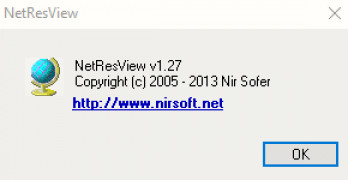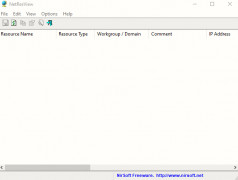NetResView
Windows-based software that shows a lists of all network systems accessible on your Local Area Network
Operating system: Windows
Publisher: Nir Sofer
Release : NetResView 1.27
Antivirus check: passed
NetResView for Windows is a tiny, portable, free software for Window-based operating systems that shows the utility list of all resources that you have access through on your network. This includes other PCs, printers, and disk shares accessible through your Local Area Network (LAN). NetResView lists all available resources from all workgroups or domains that your PC is connected to, including hidden shares. This allows you access to see each one on its single screen.
The program is very easy to use by individuals with all kinds of computer backgrounds and experience and does not require any installation or additional DLL. All you need to do is copy the executable file to any folder on your computer and then run the executable. Because of this, you can easily save the software to a USB flash drive and install it on any computer you want. Once you hit "run," you will see an option for "Advanced Options," which will allow you to modify the right scanning options. After you press "OK," the program runs and automatically scans all available networks and systems on your Local Area Network. Then just double-click any resource that pops up as being connected to your LAN, and you will be shown additional details about it. For example, if you should be connected via LAN to a printer, you will see the printer's name, the IP address, the operating system version, and what workgroup or domain it is connected from.
NetResView's interface is not fancy and simple to move and navigate through. After you load the program and hit "run," you will see "Advanced Options," which will allow you to modify the kinds of items visible in the mainframe, between other computers, printers, shared resources, IP and MAC addresses. Right scanning options. You can also use the "Advanced Options" to set certain timeout values for finding shared and IP addresses, in addition to making an app list to search for specific user-defined domains. You can also use the "Advanced Options" to search function, copy items to Clipboard, show grid lines, concoct HTML reports, and add a header line to a CSV file.
The basic program runs on minimal amounts of CPU and RAM, and it has a great response time, and ambles support keystrokes for shortcuts. In testing, there have been no signs of issues, hanging, crashing, or pop up errors found.
The bottom line is that this application integrates limited but powerful tools for viewing all network resources and, thanks to its intuitive layout and overall simplicity, it can be used by casual and advanced users alike.
Free utility list that displayed all resources available on your networkFeatures:
- Easy to Use
- Runs Fast and Smooth
- Uses Powerful Tools for Viewing
- Appropriate for All Computer Levels
- Portable
- No additional DLL required
- Minimal CPU and RAM usage
PROS
Provides exportable data in XML/HTML/CSV formats.
Lightweight and requires no installation.
CONS
Lacks advanced features compared to similar tools.
No user manual or help guide included.