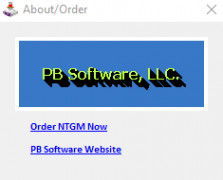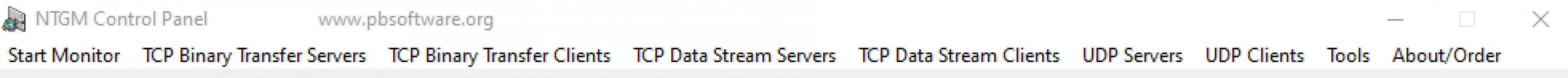Network Traffic Generator and Monitor
by PB Software LLC
A Network Traffic Generator and Monitor that enables users to simulate and analyze network traffic.
Operating system: Windows
Publisher: PB Software LLC
Release : Network Traffic Generator and Monitor 11
Antivirus check: passed
Network Traffic Generator and Monitor
Network traffic generation and monitoring is essential for both debugging and performance testing of networks, servers and applications. The Network Traffic Generator and Monitor (NTGM) is a comprehensive tool that enables you to generate and monitor network traffic in order to better understand and debug network performance issues.
NTGM is a powerful and intuitive software solution that allows you to easily and quickly configure custom network traffic patterns and measure their impact on the network performance. The software is designed to generate and monitor network traffic in real-time, allowing you to get a detailed view of the network performance.
• Generate custom network traffic patterns
• Monitor network performance in real-time
• Create and modify traffic profiles
• Measure latency, throughput, and other performance metrics
• Automatically generate reports on network performance
• Generate alerts and notifications when performance thresholds are exceeded
• Support for both Wi-Fi and wired networks
• Supports a range of protocols including TCP, UDP, ICMP, IGMP, and HTTP
• Generate and analyze traffic from multiple sources
• Visualize network performance using interactive charts and graphs
• Generate detailed reports for further analysis
• Automatically detect and diagnose network anomalies
• Support for both IPv4 and IPv6 networks
• Easily integrate with other network tools and applications
• Easy to use graphical user interface
• Comprehensive documentation
NTGM is an invaluable tool for network administrators and engineers who need to generate and monitor network traffic in order to diagnose and debug network performance issues. The software is designed to be easy to use and understand, making it suitable for both experienced and novice users. With its comprehensive set of features, NTGM enables you to quickly generate and monitor network traffic, measure performance metrics, and generate detailed reports for further analysis.
Network traffic generation and monitoring is essential for both debugging and performance testing of networks, servers and applications. The Network Traffic Generator and Monitor (NTGM) is a comprehensive tool that enables you to generate and monitor network traffic in order to better understand and debug network performance issues.
NTGM is a powerful and intuitive software solution that allows you to easily and quickly configure custom network traffic patterns and measure their impact on the network performance. The software is designed to generate and monitor network traffic in real-time, allowing you to get a detailed view of the network performance.
Network Traffic Generator and Monitor can generate and monitor network traffic to identify performance issues and validate network configurations.Features:
• Generate custom network traffic patterns
• Monitor network performance in real-time
• Create and modify traffic profiles
• Measure latency, throughput, and other performance metrics
• Automatically generate reports on network performance
• Generate alerts and notifications when performance thresholds are exceeded
• Support for both Wi-Fi and wired networks
• Supports a range of protocols including TCP, UDP, ICMP, IGMP, and HTTP
• Generate and analyze traffic from multiple sources
• Visualize network performance using interactive charts and graphs
• Generate detailed reports for further analysis
• Automatically detect and diagnose network anomalies
• Support for both IPv4 and IPv6 networks
• Easily integrate with other network tools and applications
• Easy to use graphical user interface
• Comprehensive documentation
NTGM is an invaluable tool for network administrators and engineers who need to generate and monitor network traffic in order to diagnose and debug network performance issues. The software is designed to be easy to use and understand, making it suitable for both experienced and novice users. With its comprehensive set of features, NTGM enables you to quickly generate and monitor network traffic, measure performance metrics, and generate detailed reports for further analysis.
1. Platform: The software should be capable of running on Windows, Mac, and Linux computers.
2. User Interface: The software should have an intuitive graphical user interface that makes it easy to configure and monitor traffic.
3. Network Protocols: The software should support a wide variety of network protocols, including TCP/IP, UDP, IPX/SPX, and others.
4. Traffic Generation: The software should be able to generate various types of traffic, including HTTP, FTP, DNS, VoIP, and others.
5. Traffic Monitoring: The software should be able to monitor the generated traffic in real-time, including the source and destination IPs, ports, protocols, and other relevant parameters.
6. Security: The software should support secure transmission of traffic, including encryption and authentication.
7. Logging: The software should be able to log the generated traffic and other relevant information, such as packet size, time of transmission, and others.
2. User Interface: The software should have an intuitive graphical user interface that makes it easy to configure and monitor traffic.
3. Network Protocols: The software should support a wide variety of network protocols, including TCP/IP, UDP, IPX/SPX, and others.
4. Traffic Generation: The software should be able to generate various types of traffic, including HTTP, FTP, DNS, VoIP, and others.
5. Traffic Monitoring: The software should be able to monitor the generated traffic in real-time, including the source and destination IPs, ports, protocols, and other relevant parameters.
6. Security: The software should support secure transmission of traffic, including encryption and authentication.
7. Logging: The software should be able to log the generated traffic and other relevant information, such as packet size, time of transmission, and others.
PROS
Allows detailed analysis of network performance and troubleshooting.
Simulates various traffic types for testing.
Offers real-time monitoring and reporting of network activities.
Simulates various traffic types for testing.
Offers real-time monitoring and reporting of network activities.
CONS
May require advanced knowledge for setup and effective use.
Potential for high system resource consumption affecting performance.
Limited customer support or troubleshooting assistance.
Potential for high system resource consumption affecting performance.
Limited customer support or troubleshooting assistance.
Alfie D*********n
I recently used Network Traffic Generator and Monitor software, and found it to be a great asset for my team. It provided detailed analysis of the network traffic and made it easy to identify the source of any issues. The software was also straightforward to use and the user interface was intuitive. I was able to quickly generate traffic to check the performance of the network. The ability to monitor the network traffic in real time was really helpful. Overall, I was very pleased with the software, and it was a great addition to my network analysis toolkit.