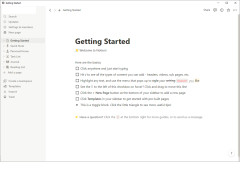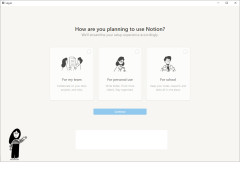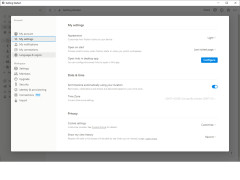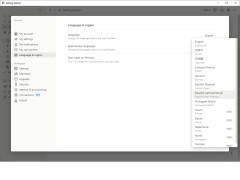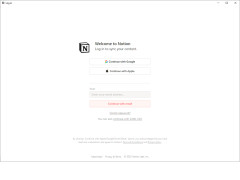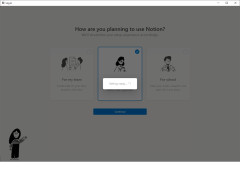Notion
A universal tool that allows you to plan and collaborate.
Notion is a tool that is universal. It's been designed to help individuals and teams become more organized. Within the tool, there is the ability to host notes and documents, knowledgebase, tasks, projects, and databases. This tool takes on the single pane of glass approach, so you only have to work with one application.
Notion will improve productivity individually and/or with your entire team. It's a platform that can be used throughout an entire organization, so you know everyone is on the same page. It allows for more organization, which can help to streamline old processes that need improvement. Through the use of Notion, you will better understand inefficiencies that can be improved upon.
Features:
Allows for the planning and collaboration for teams and individuals to stay organized in one workspace.
- Notes and Docs: this feature gives you a writing experience that provides you with up to 30+ different media types. It gives you the ability to make to-do checklists for tasks that can be marked as complete as you or your teamwork through each task.
- Knowledgebase: this is a very powerful module of Notion. Knowledgebase allows you and your team to share knowledge into a repository that can benefit everyone. It's very easy to use and allows for quick searchability.
- Tasks and Projects: This is a handy module of Notion that allows for a calendar and views of different tasks. This module also has a Kanban board, which is useful when working through various tasks in project management, issue resolution, etc.
- Spreadsheets and Databases: This module allows you to keep records of your data in a safe manner. It allows for the ability to capture workflows, which can be extremely helpful for companies.
- Notion is available as a web app, desktop app, or mobile app
- You can imbed your existing tools to make it truly the universal tool for you and your team
PROS
Integrates with various apps, enhancing productivity and workflow.
Supports real-time collaboration for teams.
CONS
Limited offline capabilities hinder productivity without internet.
Expensive for small-scale teams or individual users.
Jay
Notion was started as a simple note-taking tool. But it is more than that. It helps individuals and teams to become more organized within the tool.
Mon, Jan 8, 2024
Users get to integrate their Google account, GitHub account, and many more accounts to keep the tasks in sync throughout the devices. It has inbuilt blocks where the users can create databases, tables, markdowns, etc.
Inbuild code is also a great feature of Notion. Every free user gets to upload images (file size max 5MB for each) in the blocks.
Notion has a dedicated store page from where anyone can get to choose templates from a ton of them. It gets updated regularly.
Notion can be used as a desktop app or mobile app. They also offer a web integration that can be used on any web browser. Currently, Notion does not have any official desktop client for Linux users, but SNAP has an unofficial version that works great on any Linux-based operating system.