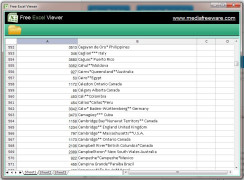Free Excel Viewer
by reezaa
Free Excel Viewer is a free software program that enables users to view, print, and copy Excel spreadsheet files.
Operating system: Windows
Publisher: reezaa
Release : Free Excel Viewer 1.0
Antivirus check: passed
Excel Viewer is a free, easy-to-use program for viewing and interacting with Microsoft Excel documents. It allows users to view, print, and save Excel documents in their original format, without the need to install any additional software. The program also provides a range of features for viewing and manipulating Excel documents, such as viewing multiple worksheets at once, changing font size and style, and sorting and filtering data.
Excel Viewer is a great tool for those who need to quickly open and view Excel documents, without the need to install the full version of Microsoft Excel. It is also a great choice for those who do not have the budget to purchase the full version of the software.
Features
• Open and view Excel documents in their original format, without the need to install any additional software
• Print Excel documents, with various options for font size and style
• View multiple worksheets at once
• Sort and filter data
• Save Excel documents in a variety of formats, including PDF, HTML, and XLS
• Export data to a CSV file
• View Excel documents with text-to-speech capabilities
• Create and edit Excel documents
• Automatically update Excel documents from the web
• Multi-user support for collaboration
• Ability to search for and replace text
• Support for real-time collaboration
• Compatible with Microsoft Office and other 3rd-party software
• Supports a range of languages, including English, Spanish, French, Chinese, and Japanese
Excel Viewer is an essential tool for those who need to quickly view, print, and save Excel documents without the need to install the full version of Microsoft Excel. With its range of features and easy-to-use interface, it is a must-have program for any Excel user.
Excel Viewer is a great tool for those who need to quickly open and view Excel documents, without the need to install the full version of Microsoft Excel. It is also a great choice for those who do not have the budget to purchase the full version of the software.
Features
• Open and view Excel documents in their original format, without the need to install any additional software
• Print Excel documents, with various options for font size and style
• View multiple worksheets at once
• Sort and filter data
• Save Excel documents in a variety of formats, including PDF, HTML, and XLS
• Export data to a CSV file
• View Excel documents with text-to-speech capabilities
• Create and edit Excel documents
• Automatically update Excel documents from the web
• Multi-user support for collaboration
• Ability to search for and replace text
• Support for real-time collaboration
• Compatible with Microsoft Office and other 3rd-party software
• Supports a range of languages, including English, Spanish, French, Chinese, and Japanese
Excel Viewer is an essential tool for those who need to quickly view, print, and save Excel documents without the need to install the full version of Microsoft Excel. With its range of features and easy-to-use interface, it is a must-have program for any Excel user.
Free Excel Viewer allows users to open, view, and print Excel files without needing to purchase a full version of Microsoft Office.
Excell Viewer software requires a computer with Windows 7 SP1, Windows 8.1, or Windows 10 operting system. It must have at least 2 GB of RAM, and a minimum of 2 GB of available hard drive space. Excell Viewer supports the following file formats: XLSX, XLSM, XLSB, XLS, XML, CSV, and TXT.
PROS
Allows viewing of Excel files without needing Excel installed.
Supports multiple file formats besides XLSX.
User-friendly interface and easy to navigate.
Supports multiple file formats besides XLSX.
User-friendly interface and easy to navigate.
CONS
Cannot edit or create new Excel files.
Limited features compared to full version.
Occasional functionality issues and crashes.
Limited features compared to full version.
Occasional functionality issues and crashes.
Free Excel Viewer 1.0
(0.03 MB)
Free Excel Viewer 2.0
(3.44 MB)
Fraser R.
I found the Free Excel Viewer software to be quite convinient and user-friendly, but somtimes it feelt a bit slow and unresponisve when opening large files.
Tyler Z.
Free Excel Viewer is a great sofware for viewing Excel spreadsheets, but the UI can be a bit cumbersomme to navigate.
Callum Latchison
Free Excel Viewer software is a program designed to allow users to view and access Excel spreadsheets without the need for Microsoft Excel. This software offers a simple and user-friendly interface, making it easy to navigate and view data. Additionally, it supports multiple file formats, including XLSX, XLS, and CSV. Users can zoom in and out of the spreadsheet and search for specific data within the document. It also allows for printing and sharing of Excel files. Overall, this software is a useful tool for anyone who needs to view Excel files but does not have access to Microsoft Excel.
Harris
Simple to use, supports various formats. Occasional slow rendering.
Archie
Efficient, user-friendly, practical tool.