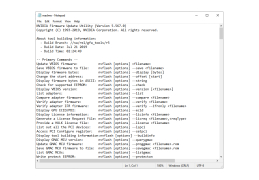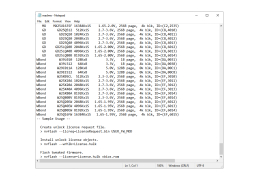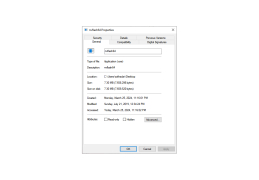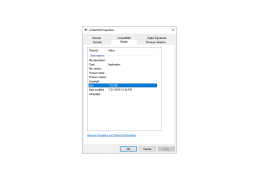nVFlash
Definitely a must for Nvidia users to make transfers much easier
nVFlash is a small console utility designed for flashing BIOS chips on nVidia graphics cards. BIOS graphics card performs essentially the same function as BIOS on the motherboard: testing of device elements, ensuring compatibility of equipment, application of basic settings, as well as providing an interface for interaction with other computer components.
Updating the BIOS is usually done in rare cases. For example, in case of a video card malfunction or to install official improvements and fixes, or it may be a modified ROM, with patches necessary to overclock the video adapter. Typically, most problems can be solved by simply installing the latest drivers.
nVFlash allows users to update their BIOS chips on nVidia graphics cards, potentially fixing issues or boosting performance.
The nVFlash program does not have a graphical interface and runs from the command line. To flash the chip, it is advisable to boot from the boot disk or DOS flash drive and only then perform the upgrade procedure.
Attention, everybody! The program is designed for experienced users. Any error may cause the graphics card to break down. Before starting work, read the instructions carefully.
Compatible with nVidia graphics cards
Requires sufficient storage for BIOS backups
Requires bootable disk or DOS flash drive for flashing process
PROS
Provides detailed graphics card information
Supports command-line operation for advanced users
CONS
May permanently damage your hardware if not used correctly.
Lacks user-friendly interface and support.