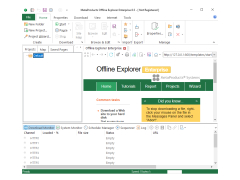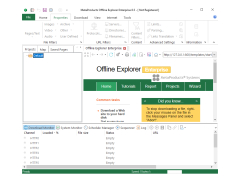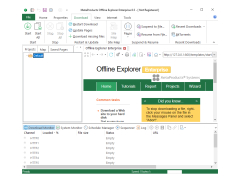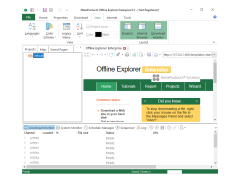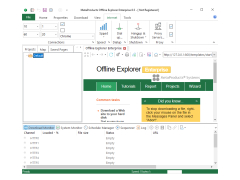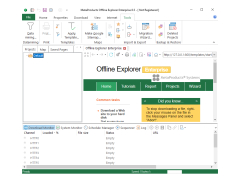Operating system: Windows
Publisher: MetaProducts Corporation
Antivirus check: passed
Offline Explorer Enterprise is an offline browser that allows you to download an unlimited number of favorite WEB and FTP sites so that you can read or edit them later without an Internet connection.
Offline Explorer also includes many built-in Web development tools that allow you to easily edit, view or search for information you need in downloaded web pages (Offline Explorer has an internal browser). One of its greatest strengths is the ability to provide you with keyword searches (ON or OFF), servers, directories and files.
Offline Explorer Enterprise enables browsing and editing of downloaded WEB and FTP sites without internet access.
Offline Explorer is known for its excellent user interface and is one of the fastest website downloaders available on the market today.
The program supports such technologies as FTP, various proxy servers, Java scripts, VB, Style Sheets (CSS), Java classes, Macromedia Flash, Table of Contents (TOC), XML/XSL/DTD, Acrobat (PDF format), M3U, AAM files, RealMedia .SMIL.RAM, and also this application will allow you to copy the loaded sites to another format.
- very fast, easy and reliable search for WEB files (including FTP, HTTP, HTTPS, MMS and RTSP);
- Full support for HTTP, SOCKS4, SOCKS5 and User@Site proxy;
- the ability to upload up to 500 files at a time;
- downloaded websites can be viewed not only by the internal browser, but also by an external browser (Note: this option requires MSIE 3.02 or higher);
- downloaded web pages can be printed from the Internal Browser. It is also possible to print the whole site;
- Downloaded websites may be placed on the Internet or exported to any other directory;
- Since Offline Explorer uses relative path translation, the downloaded files can be easily moved;
- It supports dragging and dropping links using Drag-and-Drop technology directly from browsers;
- a lot of workpieces for manual or automatic creation of new projects;
- a fully configurable user interface (including the toolbar) with a convenient New Project Wizard;
- the program can run in the background;
- supports and extracts links from Java and VB scripts, Java classes, Style Sheets (.CSS), Macromedia Flash (.SFW).
PROS
Features robust scheduling options for automated downloading tasks.
Supports multiple languages, enhancing user-friendliness.
CONS
Expensive compared to similar software.
Occasional issues with download speed and stability.