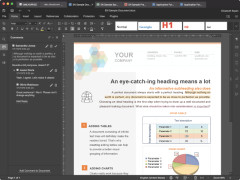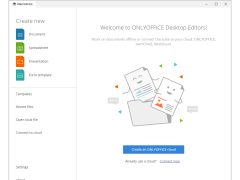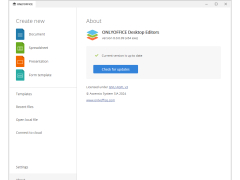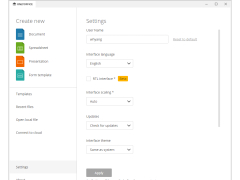ONLYOFFICE
An online document editor & platform for document management, corporate communication, mail and project management
Operating system: Windows
Publisher: Ascensio System SIA
Release : ONLYOFFICE 8.0.0
Antivirus check: passed
ONLYOFFICE is a multifunctional complex of programs for deployment of the company's Internet service. Allows to optimize the document flow of the company, facilitates project activities and communication with clients.
There are two main distributions of ONLYOFFICE: paid use of the service, which does not require any special knowledge and skills in administration, or server use (with the acquisition of a license) within a private or corporate network. The server version can be installed on Windows and Linux platforms (installed only on licensed versions).
ONLYOFFICE allows streamlined document management, efficient project collaborations and improved client communication within one platform.
The CRM module allows you to create a client base of the company, editing it according to the needs of the organization, by adding new types of contacts, special information fields and categories of tasks. For automatic replenishment of the list of potential clients it is enough to embed the ONLYOFFICE CRM contact form into the company's website.
ONLYOFFICE includes a list of ready-made tools for group work and advanced integration tools (API, application programming interface) within the company and relations with clients. The mail aggregator is not bound to a certain mail service, you can easily set the settings of the program to receive and process mail messages from different sources.
Using the "Document Management" module, you can use accounts of different cloud resources (and edit them), which will be displayed in the "My Documents" folder of your computer. Any text document, spreadsheet or presentation located on cloud servers can be edited online in special editors. The calendar module of the program is integrated with the CRM project management system ONLYOFFICE.
The only drawback of the Onlioffys system modules is that they cannot be used offline.
- Cloud service for document management;
- two distributions;
- Russian-language interface;
- a guarantee of confidentiality;
- cross-platform server version of the distribution;
- is equipped with a number of self-sufficient tools to carry out the company's activities (mail aggregator, file storage, document editors, etc.);
- project management system;
- Intelligently built CRM-system;
- adding documents to the storage by drag-n-drop method;
- only works in online mode.
PROS
Offers a robust suite of productivity tools.
Compatible with multiple file formats.
CONS
Lacks advanced features compared to other office suites.
Occasional compatibility issues with Microsoft Office files.