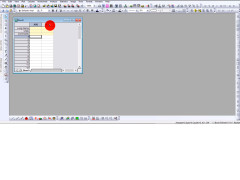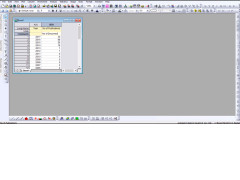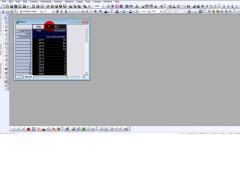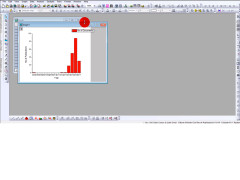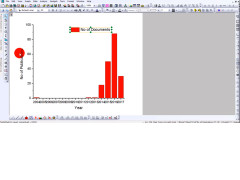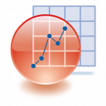
OriginPro
OriginLab is a data analysis and graphing (2D and 3D) software and runs on Microsoft Windows
OriginPro is a professional solution for analyzing numerical data and functions. The program can create graphs and diagrams based on processed data, and also supports other advanced visualization methods. Besides, the package includes a tool for developing simple mathematical programs.
The programme is widely used in a variety of fields of science. It is ideally suited to automating the processing of results from observations and research. Because of this, the tool is often used in private laboratories and educational institutions. From the more "down-to-earth" features of OriginPro we can highlight the functions of table construction. In fact, this program can act as a full-fledged replacement for Excel and those who have ever used the above component of Microsoft Office, will not be difficult to understand the module of building tables, which is provided with this tool for numerical analysis.
OriginPro offers the user a comfortable working environment with many independent windows. Each window is responsible for a separate tool and can be freely moved and scaled. The start menu of the program allows you to use the ready-made template of charts, tables or bulletins. It also allows you to import data files from third-party programs. Among them: LabWindows, LabView, DasyLab, MathCad and MathLab. By the way, OriginPro is a universal and, importantly, cheaper alternative to the latter two programs.
OriginPro allows easy and detailed numerical data analysis, offering advanced visualization methods alongside comprehensive table construction capabilities.
- is an advanced numerical analysis tool;
- includes tools for creating tables, diagrams and charts;
- allows you to import files created in DasyLab, LabWindows and LabView;
- makes it possible to create simple mathematical programs;
- can be used as an alternative to Excel.
PROS
Offers point-and-click interface for ease of use.
Supports a large variety of file formats.
CONS
Highly complex interface for beginners.
Relatively expensive compared to similar software.