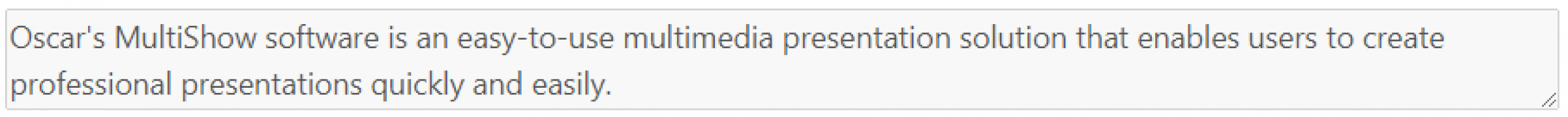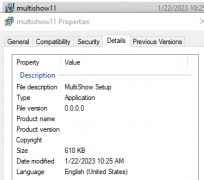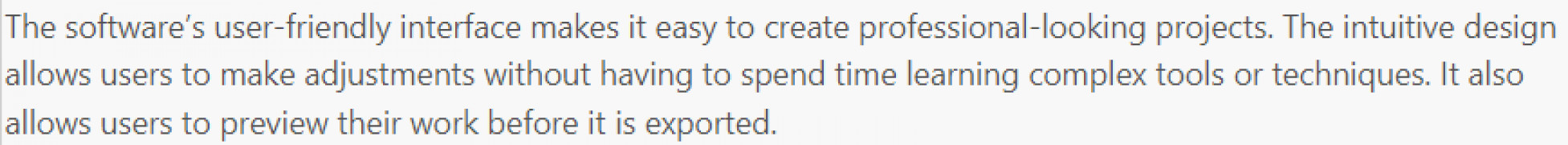Oscar's MultiShow
by Mediachance
Oscar's MultiShow software is an easy-to-use multimedia presentation solution that enables users to create professional presentations quickly and easily.
Operating system: Windows
Publisher: Mediachance
Release : Oscar's MultiShow 1.1
Antivirus check: passed
Oscar’s MultiShow software is a powerful and versatile tool for creating stunning multimedia presentations. It is designed to be easy to use, allowing users to quickly create complex projects with stunning visuals and sound without the need for advanced technical knowledge.
• Create stunning multimedia presentations quickly and easily
• Upload images, videos, and audio files with ease
• Add special effects to enhance the visual and audio experience
• Use the Timeline feature to control the order of events in the presentation
• Add text, images, and animation to create an engaging story
• Create custom transitions and effects for smooth transitions
• Record narration to accompany the presentation
• Export the presentation as an HTML file, for distribution on the web
• Publish the presentation to popular video streaming services
• Support for multiple languages and cultures
• Compatible with a wide range of operating systems
The software also comes with a library of ready-made themes and animations, allowing users to customize their project without having to start from scratch. The library includes a selection of templates, backgrounds, and transitions, as well as a wide range of sound effects.
The software’s user-friendly interface makes it easy to create professional-looking projects. The intuitive design allows users to make adjustments without having to spend time learning complex tools or techniques. It also allows users to preview their work before it is exported.
Oscar’s MultiShow software is an ideal tool for creating dynamic multimedia presentations. It is a powerful and versatile tool that allows users to quickly create stunning presentations with ease.
Oscar's MultiShow provides a powerful, all-in-one solution for creating engaging multimedia experiences.Features:
• Create stunning multimedia presentations quickly and easily
• Upload images, videos, and audio files with ease
• Add special effects to enhance the visual and audio experience
• Use the Timeline feature to control the order of events in the presentation
• Add text, images, and animation to create an engaging story
• Create custom transitions and effects for smooth transitions
• Record narration to accompany the presentation
• Export the presentation as an HTML file, for distribution on the web
• Publish the presentation to popular video streaming services
• Support for multiple languages and cultures
• Compatible with a wide range of operating systems
The software also comes with a library of ready-made themes and animations, allowing users to customize their project without having to start from scratch. The library includes a selection of templates, backgrounds, and transitions, as well as a wide range of sound effects.
The software’s user-friendly interface makes it easy to create professional-looking projects. The intuitive design allows users to make adjustments without having to spend time learning complex tools or techniques. It also allows users to preview their work before it is exported.
Oscar’s MultiShow software is an ideal tool for creating dynamic multimedia presentations. It is a powerful and versatile tool that allows users to quickly create stunning presentations with ease.
1. Operating System: Oscar's MultiShow software is compatible with Windows 7/8/10, Mac OS X 10.7 or later, and Linux.
2. Processor: MultiShow is optimized for Intel Core i3 or faster.
3. Memory: MultiShow requires at least 4 GB of RAM.
4. Storage: MultiShow requires at least 5 GB of free disk space.
5. Graphics: MultiShow requires a dedicated graphics card with at least 512 MB of RAM.
6. Network: MultiShow requires an internet connection to access online content.
2. Processor: MultiShow is optimized for Intel Core i3 or faster.
3. Memory: MultiShow requires at least 4 GB of RAM.
4. Storage: MultiShow requires at least 5 GB of free disk space.
5. Graphics: MultiShow requires a dedicated graphics card with at least 512 MB of RAM.
6. Network: MultiShow requires an internet connection to access online content.
PROS
Easy to use with intuitive interface.
Supports various multimedia formats.
Offers robust editing features.
Supports various multimedia formats.
Offers robust editing features.
CONS
Limited customization options for individual user needs.
Imprecise reporting and data analytics tools.
Complex interface can deter beginners.
Imprecise reporting and data analytics tools.
Complex interface can deter beginners.
Cooper N**********y
I recently used Oscar's MultiShow software for a presentation and was very pleased with the results. It allowed me to easily create a slideshow with a professional look and feel. The transitions were smooth and the animations were great. I also liked the fact that I could upload my own media such as images and videos. The software was very user-friendly and made the whole process easy and quick. It was also easy to share the presentation with my colleagues. Overall, I had a positive experience with Oscar's MultiShow software.