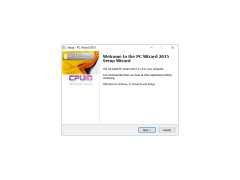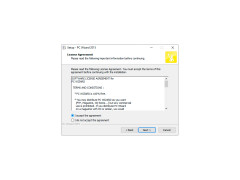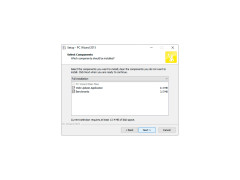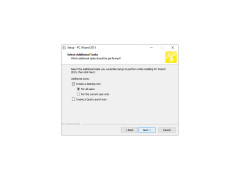PC Wizard is a utility designed to detect hardware and display information about it to the user. It can also be used to analyze the performance of the processor, hard disk, RAM, CD/DVD-ROM, removable media and graphics card, as well as to determine the performance of the system as a whole.
The program can identify a large number of components and supports the latest standards. This tool is periodically updated (usually once a month) to ensure the most accurate results.
PC Wizard provides detailed hardware information and system performance analysis, ensuring up-to-date accuracy through regular monthly updates.
- motherboard / bios (connectors, ID string, MP support)
- Chipset (FSB frequency, norhtbridge, hub, direct media interface, XMB, NSI);
- RAM (FPM, EDO, SDRAM, DDR SDRAM, DDR-2 SDRAM, RDRAM, FB_DIMM, Timings)
- cache memory (L1, L2, L3, size, frequency);
- processors (type, speed, multiplier factor, features, model number, vanderpool technology;)
- a coprocessor;
- APM & ACPI;
- Buses: ISA, PCI, AGP (2x, 4x,8x), SMBus/i2c, CardBus, Firewire, Hyper-Transport;
- DMI / SMBIOS;
- mainboard sensors, processor, hard disk & battery (voltage, temperature, fan monitoring);
- video (monitor, map, bios, characteristics, memory, built-in memory, frequencies);
- OpenGL & 3Dfx specification;
- DirectX (DirectDraw, Direct3D, DirectSound (3D), DirectMusic, DirectPlay, DirectInput, DirectX Media);
- keyboard, mouse & joystick;
- Disks (hard disk, removable media, CD-ROM, CDRW, DVD);
- SCSI (card, controller, adapter, devices);
- ATA/ATAPI & S-ATA (devices, types, characteristics, properties of S.M.A.R.T. , RAID);
- ports (serial, parallel, USB, 1394 IEEE);
- IDE & SCSI device;
- Twain & WIA devices;
- PCMCIA (PC card) device;
- of the Bluetooth device;
- sound card (wave, midi, aux, mix, AC'97 codec, High Definition Audio);
- printers (local and network);
- modem (model, speed);
- network (server, communication, network security system);
- security (ports);
- PocketPC and SmartPhone devices.
PROS
Clear, user-friendly interface.
Features real-time system monitoring.
CONS
Lacks user-friendly interface for beginners.
Can provide unreliable system information at times.