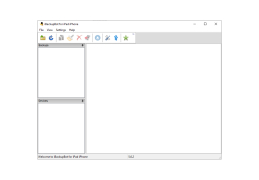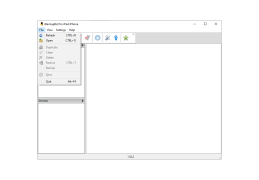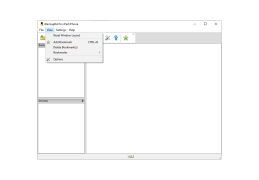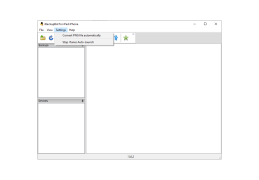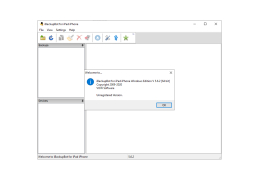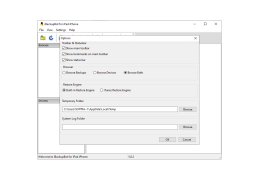iBackupBot
Allows for information to be backed up on windows
iBackupBot is a very useful application, the main purpose of which is to back up absolutely all the information that is on your iPad, iPhone or iPod Touch. When you connect the gadget to your computer, select all the necessary files and press the "Back Up" button, after which the files and parameters from these devices will be automatically copied to your computer. This information can be easily retrieved as soon as necessary.
Also, iBackupBot will be very useful when you buy a new device from Apple. The program will allow you to completely transfer all settings and necessary data from the old device to the new one. You won't even notice you bought a new gadget. The utility allows you to copy text messages, notes, call history, contacts, various settings and much more and has a user-friendly graphical interface.
The main benefit of using iBackupBot is it seamlessly backs up and restores all data and settings from your Apple devices.
- user-friendly intuitive interface;
- One-click backup of all kinds of information;
- to work with call lists, messages, contacts and media files
- Automatic recognition of devices connected to the computer.
PROS
Offers advanced editing and customizing options.
Provides backup management for both iOS and Windows.
CONS
Occasional crashes reported, potentially leading to data loss.
Insufficient customer support options for troubleshooting issues.
Fraser
iBackupBot, for Windows, comes highly recommended as a solution for managing and transferring files between iOS devices and PCs. This user-friendly application makes it easy to access, edit and move types of data like photos, contacts, messages, notes, call history and calendars. It also ensures the safety of information by allowing users to restore backups from iTunes. When you connect your iPhone or iPod touch to a computer or back it up in iTunes, specific files and settings such as text messages, notes, call history and photos are automatically saved. IBackupBot for iTunes offers a range of features that allow you to browse, view, export and modify your iTunes files without needing to jailbreak your device. With tools like Plist Editor, Hex Editor, Text Editor and more at your disposal you can customize backed-up files according to your needs. The tool also allows you to export SMS messages, notes and address book data as text or Excel files for added flexibility. Whether you want to share or archive messages and contacts or recover data after losing an iPhone or even maintain backups, with customized settings. IBackupBot is a solution that enables actions that were previously inaccessible.
Thu, Feb 8, 2024