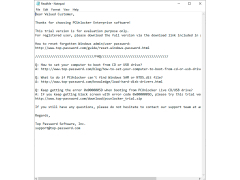PCUnlocker
by Top Password Software Inc
PCUnlocker is a bootable utility that helps you reset forgotten local administrator and user passwords on Windows operating systems.
Operating system: Windows
Publisher: Top Password Software Inc
Antivirus check: passed
PCUnlocker is a powerful Windows password recovery program that allows you to bypass forgotten Windows local administrator, domain administrator and other user account passwords. It can reset passwords for Windows 10/8.1/8/7/Vista/XP/2012/2008/2003/2000 and Active Directory (AD) servers.
• Bypass Windows Logon Password: Instantly reset forgotten Windows local administrator, domain administrator and other user account passwords.
• Unlock Locked/Disabled Accounts: Unlock user accounts that are locked out, disabled or expired.
• Create New Administrator Account: Create a new administrator account on the locked computer without logging in.
• Reset Domain Administrator Password: Reset domain administrator password on Windows Server 2008/2003/2000.
• Reset Microsoft Account Password: Reset Microsoft account password.
• Password Reset Wizard: Three simple steps to bypass forgotten Windows passwords.
• Bootable CD/USB: Create a bootable CD/USB drive to bypass forgotten Windows password.
• Safe Mode Boot: Boot the locked computer directly into safe mode with a built-in password reset tool.
• Compatible with All Windows Versions: Compatible with Windows 10/8.1/8/7/Vista/XP/2012/2008/2003/2000 and Active Directory (AD) servers.
• Support UEFI Boot: Support UEFI boot on Windows 8/10/Server 2012/2016/2019.
• Support RAID/SCSI/SATA Drives: Support RAID/SCSI/SATA drives and other advanced storage technologies.
• Command Line Utility: Reset forgotten Windows passwords with the command line utility.
• Offline Password Reset: Reset Windows passwords without booting into Windows.
• Create Password Reset Disk: Create a password reset disk to reset forgotten Windows passwords.
• Backup/Restore SAM Database: Backup and restore the SAM database to reset Windows password.
• Multilingual Support: Support multiple languages including English, French, German, Spanish, etc.
• Automatic Updates: Updates the software to the latest version automatically.
• Reliable and Secure: Uses advanced algorithms to ensure the safety and reliability of the password reset process.
• Free Technical Support: Get free technical support from the official PCUnlocker website.
PCUnlocker is an ideal solution for quickly and easily bypassing forgotten Windows logon passwords. It's easy to use and compatible with all Windows versions, including Windows 10/8.1/8/7/Vista/XP/2012/2008/2003/2000 and Active Directory (AD) servers. With its powerful features, such as creating a new administrator account, resetting domain administrator password, resetting Microsoft account password, password reset wizard, bootable CD/USB drive, safe mode boot, command line utility, offline password reset, creating a password reset disk, backing up/restoring SAM database, multilingual support, automatic updates, and reliable and secure algorithms, PCUnlocker is the perfect tool for resetting forgotten Windows passwords.
PCUnlocker enables users to reset forgotten Windows passwords quickly.Features:
• Bypass Windows Logon Password: Instantly reset forgotten Windows local administrator, domain administrator and other user account passwords.
• Unlock Locked/Disabled Accounts: Unlock user accounts that are locked out, disabled or expired.
• Create New Administrator Account: Create a new administrator account on the locked computer without logging in.
• Reset Domain Administrator Password: Reset domain administrator password on Windows Server 2008/2003/2000.
• Reset Microsoft Account Password: Reset Microsoft account password.
• Password Reset Wizard: Three simple steps to bypass forgotten Windows passwords.
• Bootable CD/USB: Create a bootable CD/USB drive to bypass forgotten Windows password.
• Safe Mode Boot: Boot the locked computer directly into safe mode with a built-in password reset tool.
• Compatible with All Windows Versions: Compatible with Windows 10/8.1/8/7/Vista/XP/2012/2008/2003/2000 and Active Directory (AD) servers.
• Support UEFI Boot: Support UEFI boot on Windows 8/10/Server 2012/2016/2019.
• Support RAID/SCSI/SATA Drives: Support RAID/SCSI/SATA drives and other advanced storage technologies.
• Command Line Utility: Reset forgotten Windows passwords with the command line utility.
• Offline Password Reset: Reset Windows passwords without booting into Windows.
• Create Password Reset Disk: Create a password reset disk to reset forgotten Windows passwords.
• Backup/Restore SAM Database: Backup and restore the SAM database to reset Windows password.
• Multilingual Support: Support multiple languages including English, French, German, Spanish, etc.
• Automatic Updates: Updates the software to the latest version automatically.
• Reliable and Secure: Uses advanced algorithms to ensure the safety and reliability of the password reset process.
• Free Technical Support: Get free technical support from the official PCUnlocker website.
PCUnlocker is an ideal solution for quickly and easily bypassing forgotten Windows logon passwords. It's easy to use and compatible with all Windows versions, including Windows 10/8.1/8/7/Vista/XP/2012/2008/2003/2000 and Active Directory (AD) servers. With its powerful features, such as creating a new administrator account, resetting domain administrator password, resetting Microsoft account password, password reset wizard, bootable CD/USB drive, safe mode boot, command line utility, offline password reset, creating a password reset disk, backing up/restoring SAM database, multilingual support, automatic updates, and reliable and secure algorithms, PCUnlocker is the perfect tool for resetting forgotten Windows passwords.
To use the PCUnlocker software, users need to have a Windows-based computer with at least 1GB of RAM and a minimum of 1GHz processor. Users also need to have the latest version of Microsoft .NET Framework installed, and an internet connection is recommended.
PROS
Allows bypassing of forgotten or lost Windows passwords.
Supports multiple Windows versions and systems.
Offers simple and user-friendly interface.
Supports multiple Windows versions and systems.
Offers simple and user-friendly interface.
CONS
Limited functionality in the free version.
Interface may be complex for non-technical users.
Does not support all Windows operating systems.
Interface may be complex for non-technical users.
Does not support all Windows operating systems.
Kian
Have you ever forgotten your Windows login password? It’s not a problem anymore if you have PCUnlocker.
Tue, Feb 6, 2024
PCUnlocker is a useful app that helps users to reset and unlock their Windows login passwords.
The program works fast, and it is very efficient. It comes with easy instructions for password resetting.
The program requires 1GB of RAM, and it works on Windows 7,8,10,11, XP, and Vista.
The app has a free trial. Users find it to be user-friendly.
Oliver K.
PCUnlocker is a user-friendly and reliable software that can help you to reset forgotten Windows passwords. It is easy to use, and provides a straightforward solution to reset passwords. It also supports a wide range of Windows versions, including Windows 10. I have used it on several occasions, and it was successful in unlocking my password. It is also fast, taking only a few minutes to complete the process. It also offers a money back guarantee, which is a great assurance. All in all, I am satisfied with the performance of PCUnlocker.
Michael Bartra
I found PCUnlocker to be a great software for resetting my Windows passwrod - it was easy to use and worked perfectly the frist time, with no hassles.
Jayden Lemacks
This software allows users to reset or bypass login passwords on Windows systems. It can also unlock locked or disabled user accounts and enable them to regain access to their computer. The software supports various Windows versions, including Windows 10, 8, 7, and Vista, and can be run from a USB drive or CD/DVD. Additionally, it has a user-friendly interface and provides step-by-step instructions for password resetting.
Joseph W*********g
PCUnlocker is a powerful and efficient software that can help users to reset or bypass Windows passwords.
Christopher
PCUnlocker is a smart utility software designed to unlock your PC by bypassing, resetting, or changing your lost or forgotten password. Its most significant feature is its ability to overcome Microsoft account passwords, providing easy access to locked or disabled accounts. This software is compatible with a wide range of Windows versions, starting from Windows 2000 up to the latest Windows 10. It also supports booting from a USB or CD/DVD, making it exceedingly efficient in emergencies.
Matthew
This utility provides a simple and efficient way to reset forgotten Windows passwords.
Jack
Efficient, intuitive interface for password recovery.
Kyle
Effective, user-friendly password recovery.