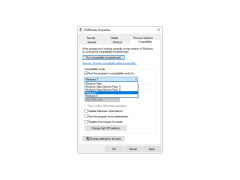PDFBinder
Convenience tool for windows applications
PDFBinder is a program whose sole purpose is to combine several PDF documents into a single file.
The process of using the program is very simple: after it is launched, it displays a small window, the contents of which are limited to the list of documents and the panel with controls. On the control panel, find the "Add file" key. It allows you to specify the location of PDF documents to be "glued". Note that you can add several documents at once by pressing CTRL. All added files will be displayed in the list specified above.
PDFBinder simplifies the process of merging multiple PDFs into a single document quickly and intuitively.
To change the sequence of "gluing" use the arrow keys "down" and "up" (you need to select the file to be "moved" beforehand). The key with the "-" sign is used to delete documents from the list. As you can see, the PDFBinder interface is intuitive. When you add all the necessary files and set up the sequence of their merging, you will have to use the "Bind" key and specify the place of saving the finished document. The process of "gluing" (even with a large number of files) will take no more than a minute.
PDFBinder is compatible with all versions of Windows and does not require any additional software to be installed. It's a very useful tool that's not bad to have on hand at all times.
- Combine multiple PDF documents into one file;
- Setting the sequence of "gluing";
- minimum resource consumption;
- minimalistic interface.
PROS
Allows multiple PDF merge options.
Free software with no hidden charges.
CONS
May slow down when merging large files.
No MacOS or Linux versions available.
Thomas
PDF Binder is an convenient tool that allows you to combine PDF documents into one file. It offers easy to use experience on Windows, Mac and Linux systems making it quick to download, install and use. This program is particularly useful for creating portfolios, school projects or compilations of work as it simplifies sharing by merging files into a format that can be easily distributed. However it's worth noting that while PDF Binder has an interface and focuses on document binding, it lacks features for viewing or previewing the combined documents. This limitation can make organizing or removing files within the merged document. Additionally PDF Binder doesn't provide editing capabilities and also requires a PDF reader. Furthermore its compatibility is limited to Windows only which may restrict usage for those working on devices. Alternatives like PDF Element and PDF Wiz offer features such as document editing and file conversion options making them potentially more suitable for users seeking additional functionalities beyond basic PDF merging. In summary although PDF Binder effectively serves its purpose, there are programs available that offer a wider range of features for manipulating PDF files which some users may find more beneficial.
Sat, Feb 3, 2024