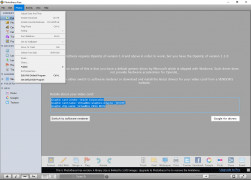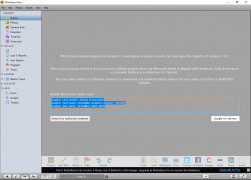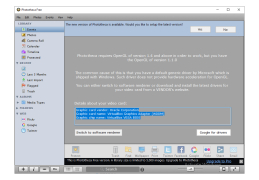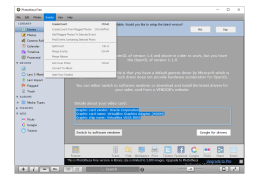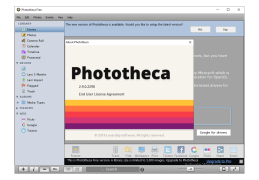Phototheca
Makes viewing, sorting, organizing and sharing your photos and videos easy
Operating system: Windows
Publisher: Lunarship Software
Release : Phototheca 2.9.0
Antivirus check: passed
Phototheca (for Windows) lets you organize the memories of your life using advanced yet intuitive features and a comfortable, simple interface. With Phototheca, you’ll spend more time reliving the fun times of your life caught on film, and less time organizing and searching through thousands of image and video files.
Features:
- Easy to view, sort, organize and share images and videos
- Import images or videos from cameras, memory cards, hard drives, networks
- Tag images and videos with keywords, place names, and more
- Alter timestamps
- Arrange media into albums, events
- Build photo libraries
- Smart album capable
- Password protected, private albums
- Remove duplicate files
- Filtering by date, camera, and more
Phototheca by Lunarship Software has a clean, non-distracting user interface. You can customize background colors, thumbnail sizes, and slideshow preferences. But don’t let the simplicity fool you, Phototheca has some advanced features under the hood: instant search lets you search by keywords; Calendar and Timeline features let you browse your images the way you experienced them; find and remove duplicate files to save space; organize images and videos into albums or events; you can even rate your photos.
Phototheca is an award-winning photo and video organizer with a simple, clean user interface.
Phototheca has a comprehensive toolbox for organizing your images and videos: work with keywords and/or metadata tags. Tag images with place names, event names, names of people in the images or video. Sorting and filtering are possible by way of dates, cameras used, and more. You can also group images into libraries or albums. The level of cataloging is up to you.
Additional features include the ability to make images or videos private so they can only be viewed with a password. The slideshow environment is completely distraction-free: no panels, windows, or menus. Backgrounds, colors and thumbnail-sized are completely customizable so you can make your images pop and keep eyestrain to a minimum.
Memory card or hard drive for image and video importing
Suitable space for photo libraries
PROS
Supports multiple formats including RAW images.
Provides facial recognition and duplicate detection features.
CONS
Lacks advanced editing tools for professional photo editing.
Limited cloud storage integration options.