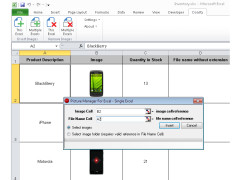Picture Manager For Excel
by Doality
Picture Manager For Excel is a Microsoft Office add-in that makes it easy to insert, manage, and format pictures in Excel spreadsheets.
Operating system: Windows
Publisher: Doality
Release : Picture Manager For Excel 2.0
Antivirus check: passed
Picture Manager for Excel is an advanced yet user-friendly software for managing images in Excel documents. It comes with a wealth of features to help you get the most out of your Excel images, and makes it easier than ever to work with images inside Excel documents.
With Picture Manager for Excel, you can quickly and easily insert, edit, delete, crop, resize and rotate images inside your Excel documents. It also supports a wide range of image formats, including JPEG, PNG, GIF, TIFF and BMP.
• Insert images into Excel documents
• Edit images inside Excel, including crop, resize and rotate
• Delete images from Excel documents
• Supports a wide range of image formats, including JPEG, PNG, GIF, TIFF and BMP
• Easy to use drag-and-drop interface
• Support for multiple images in one Excel document
• Automatically creates a backup of the original image
• Quick and easy image preview
• Compatible with Microsoft Office Excel 2016, 2013, 2010 and 2007
Picture Manager for Excel makes working with images inside Excel documents easy. Its drag-and-drop interface makes it simple to insert images into Excel, and you can quickly and easily edit images inside Excel documents, including crop, resize and rotate. Plus, it supports a wide range of image formats, including JPEG, PNG, GIF, TIFF and BMP.
Picture Manager for Excel also supports multiple images in one Excel document and automatically creates a backup of the original image. It also provides a quick and easy image preview for easier management of images.
Picture Manager for Excel is compatible with Microsoft Office Excel 2016, 2013, 2010 and 2007. It is an easy to use and powerful program for managing images inside Excel documents.
With Picture Manager for Excel, you can quickly and easily insert, edit, delete, crop, resize and rotate images inside your Excel documents. It also supports a wide range of image formats, including JPEG, PNG, GIF, TIFF and BMP.
Picture Manager For Excel allows users to easily insert, crop and resize images in their Excel documents.Features:
• Insert images into Excel documents
• Edit images inside Excel, including crop, resize and rotate
• Delete images from Excel documents
• Supports a wide range of image formats, including JPEG, PNG, GIF, TIFF and BMP
• Easy to use drag-and-drop interface
• Support for multiple images in one Excel document
• Automatically creates a backup of the original image
• Quick and easy image preview
• Compatible with Microsoft Office Excel 2016, 2013, 2010 and 2007
Picture Manager for Excel makes working with images inside Excel documents easy. Its drag-and-drop interface makes it simple to insert images into Excel, and you can quickly and easily edit images inside Excel documents, including crop, resize and rotate. Plus, it supports a wide range of image formats, including JPEG, PNG, GIF, TIFF and BMP.
Picture Manager for Excel also supports multiple images in one Excel document and automatically creates a backup of the original image. It also provides a quick and easy image preview for easier management of images.
Picture Manager for Excel is compatible with Microsoft Office Excel 2016, 2013, 2010 and 2007. It is an easy to use and powerful program for managing images inside Excel documents.
The Picture Manager for Excel software requires a Windows operating system of Windows 7 or later, a minimum 2GHz processor, 4GB of RAM and 500MB of available hard disk space. The software is compatable with Microsoft Excel 2007 and later versions.
PROS
Easily manages and inserts pictures into Excel spreadsheets.
Enhances productivity by automating repetitive tasks.
Compatible with various Excel versions.
Enhances productivity by automating repetitive tasks.
Compatible with various Excel versions.
CONS
Not intuitive for beginner users.
Limited editing capabilities compared to other software.
Lacks modern, updated user interface.
Limited editing capabilities compared to other software.
Lacks modern, updated user interface.
Riley F*******f
This software made it super easy to organise and manage my Excel images - it saved me so much time and efort!
Rhys J*********c
This software allows users to easily manage and manipulate images in Microsoft Excel. With its user-friendly interface, users can resize, crop, rotate, and adjust the brightness and contrast of their images directly within Excel. It also offers the ability to compress images to reduce file size and improve performance. Additionally, users can insert watermarks, borders, and even create collages with multiple images. Overall, this software provides a comprehensive solution for managing images within Excel.
Sam
Efficient for bulk image handling, presents occasional compatibility issues.
Oliver
Efficient for organizing Excel images.
Owen
Efficient management of Excel images.