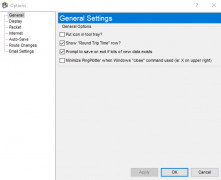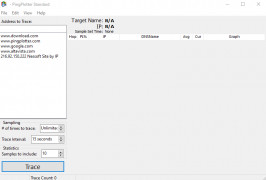PingPlotter Standard
by Pingman Tools, LLC
PingPlotter Standard is a network diagnostic tool that visually plots network performance data over time in order to quickly identify and diagnose network latency or packet loss issues.
Operating system: Windows
Publisher: Pingman Tools, LLC
Release : PingPlotter Standard 5.11.3
Antivirus check: passed
PingPlotter Standard is a powerful network monitoring and troubleshooting tool. It allows users to quickly and easily analyze network performance, diagnose connection problems, and identify potential issues with routing and latency. PingPlotter Standard provides detailed insight into the performance of a network, allowing users to quickly and easily identify areas of concern.
• Active Route Tracing: PingPlotter Standard’s active route tracing feature allows users to trace the route of a connection from source to destination, and to analyze potential problems along the way. The active route tracing feature can help users identify potential latency issues, routing problems, or other issues that could be affecting the performance of a network.
• Multi-Hop Tracing: PingPlotter Standard’s multi-hop tracing feature allows users to trace multiple hops along a route from source to destination. This feature can help users identify potential issues with latency, packet loss, or other problems along the route.
• Packet Loss Analysis: PingPlotter Standard’s packet loss analysis feature allows users to quickly and easily identify areas of packet loss along a route. This feature can help users identify potential issues with latency, packet loss, or other problems along the route.
• Latency Analysis: PingPlotter Standard’s latency analysis feature allows users to quickly and easily identify areas of latency along a route. This feature can help users identify potential issues with latency, packet loss, or other problems along the route.
• Graphical Viewing of Data: PingPlotter Standard’s graphical viewing feature allows users to quickly and easily view their data in a graphical format. This feature can help users identify potential issues with latency, packet loss, or other problems along the route.
• Traceroute Analysis: PingPlotter Standard’s traceroute analysis feature allows users to quickly and easily analyze the route of a connection from source to destination. This feature can help users identify potential issues with latency, packet loss, or other problems along the route.
• Data Export: PingPlotter Standard’s data export feature allows users to quickly and easily export their data to a variety of formats. This feature can be used to create reports or to share data with other users.
• Support for Multiple Platforms: PingPlotter Standard is available for Windows, Mac, and Linux. This allows users to use the software on any platform they choose.
PingPlotter Standard helps to quickly and easily identify the source of network problems.Features:
• Active Route Tracing: PingPlotter Standard’s active route tracing feature allows users to trace the route of a connection from source to destination, and to analyze potential problems along the way. The active route tracing feature can help users identify potential latency issues, routing problems, or other issues that could be affecting the performance of a network.
• Multi-Hop Tracing: PingPlotter Standard’s multi-hop tracing feature allows users to trace multiple hops along a route from source to destination. This feature can help users identify potential issues with latency, packet loss, or other problems along the route.
• Packet Loss Analysis: PingPlotter Standard’s packet loss analysis feature allows users to quickly and easily identify areas of packet loss along a route. This feature can help users identify potential issues with latency, packet loss, or other problems along the route.
• Latency Analysis: PingPlotter Standard’s latency analysis feature allows users to quickly and easily identify areas of latency along a route. This feature can help users identify potential issues with latency, packet loss, or other problems along the route.
• Graphical Viewing of Data: PingPlotter Standard’s graphical viewing feature allows users to quickly and easily view their data in a graphical format. This feature can help users identify potential issues with latency, packet loss, or other problems along the route.
• Traceroute Analysis: PingPlotter Standard’s traceroute analysis feature allows users to quickly and easily analyze the route of a connection from source to destination. This feature can help users identify potential issues with latency, packet loss, or other problems along the route.
• Data Export: PingPlotter Standard’s data export feature allows users to quickly and easily export their data to a variety of formats. This feature can be used to create reports or to share data with other users.
• Support for Multiple Platforms: PingPlotter Standard is available for Windows, Mac, and Linux. This allows users to use the software on any platform they choose.
Plotter Standard is compatible with Windows 7 and later versions. It requires a minimum of 128 MB RAM and 10 MB of available hard drive space. It also requires an active internet connection.
PROS
Allows for tracking and visualizing network performance over time.
Supports remote and local IP address monitoring.
Features customizable alert conditions and notifications.
Supports remote and local IP address monitoring.
Features customizable alert conditions and notifications.
CONS
Limited features compared to professional version.
Can be challenging for beginners.
No mobile app available.
Can be challenging for beginners.
No mobile app available.
PingPlotter Standard 5.11.3
(20.89 MB)
PingPlotter Standard 5.23.3
(3.58 MB)
Aiden N*****v
PingPlotter Standard is a comprehensive network diagnostics tool. It provides detailed insight into network performance and connectivity. The software is easy to use and set up. It offers an intuitive interface with a wide range of graphing and presentation options. The reporting feature is also useful for troubleshooting. The graphical display is clear and helpful. The network trace feature is valuable for understanding network health. I found the integrated traceroute feature very useful in diagnosing network issues. The alerting feature is also very useful in quickly identifying any network problems that may arise. Overall, PingPlotter Standard is a powerful and reliable network monitoring tool.