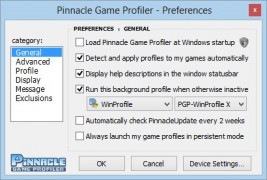Pinnacle Game Profiler
Simulates a Keyboard and Mouse with a Video Game Controller
Operating system: Windows
Publisher: PowerUp Software
Release : Pinnacle Game Profiler 6.8.9
Antivirus check: passed
Pinnacle Game Profiler ( For Windows ) is a software that simulates a Keyboard and Mouse with a Video Game Controller. It allows us to customize the controller to be able to play with any video game controller. It is handy on desktop and laptop computers, which are compatible with any video game controllers. Also, it works great with games that have complicated controls or have a learning curve with the controllers. You will be able to use your existing game controller to play the game.
Features:
- Pinnacle Game is free and available for download on the internet.
- It is compatible with all versions of Windows making it portable across different machines.
- Compatible with all game controllers ( XBOX, Playstation, etc.)
- Complete keyboard and mouse are simulated, allowing us to even use windows using the controller.
- Pinnacle Update feature does an auto-update of the software and also updates the game profiles to keep everything in sync.
- Once a game is started, Pinnacle Game Profiler auto-detects it game profiles are auto-applied.
- You can customize by creating your own game commands, automated macros, and keyboard hotkeys.
- The user interface is really good and easy to use. It allows users to follow onscreen commands to create User Profiles easily.
- It also allows users to create and design ImageGuide to help you when you are assigning the game commands.
- Joystick option can also be set up on the software.
- A 'shift' key can be assigned in the controller, so we have the option to double to a number of commands.
- Two separate triggering events, i.e., pressed and released, provide complete control over the controller.
- You can create two commands 'toggle' and 'cycling' which alternate each time they are used.
These are just a few features of the software. It is much more powerful and versatile and allows us complete control over the game controls.
Using the software, any game can be played using any game controller
Compatible with all game controllers
Free disk space for software installation
Internet connection for software updates
PROS
Customizable user interface for personalized experience.
Includes program with lifetime updates and tweaks.
CONS
Needs regular updates for new games compatibility.
Limited customer support options.
Isaac
Pinnacle Game Profiler is a game profile type software. It helps gamers to play games on the computers.
Wed, Apr 10, 2024
Users can add gamepad to provide any specific support to any specific games. They can also use any specific joystick as well. This software works with any popular controllers as well. Users can setup their own profile settings. Users also get the option to set up their own custom game command. Keyboard hotkeys setup is another great feature of this software.