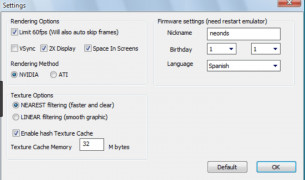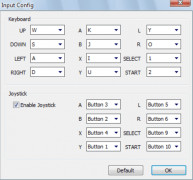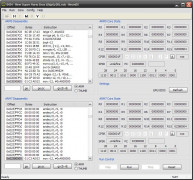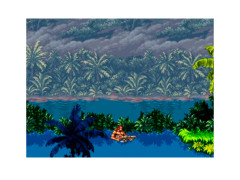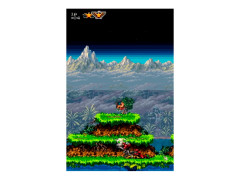NeonDS
A NintendoDS emulator that allows you to play commercial games
NeonDS (for Windows) is a NintendoDS emulator that allows you to play old commercial games for Windows computers. The mouse is emulating the stick on the computer of the Nintendo DS handheld system. The Nintendo DS was the first portable console to offer two screens, one of which is a touchscreen. The NeonDS allows you to emulate the Nintendo DS, allowing you to play your DS games on your computer.
Features:
- The current version of NeonDS is 0.21, which works with multiple different homebrew games. While it is not yet perfected, it entirely understandable. There are still a few glitches, but the experience is suitable for most of the applications and games on the emulator of NeonDS
- You can save games. You use the keyboard to control the Nintendo DS game while using the computer mouse to click on the lower screen of the NeonDS, which is acting as the touchscreen.
- You can get approximately 60 frames per second in most of the applications and games in the emulator, but the frame rate is lower for older systems.
- You are able to use many keyboard shortcuts that are much needed for most of the applications. Some shortcuts include WASD moving up, left, down, and right. JKU IYO emulates the other six keys that are on the original Nintendo DS. Key 1 is used as select, and key 2 emulates the start button.
NeonDS is a great way to relive your past and play old video games you used to play on your Nintendo DS but your computer. The program is still working through some glitches, but it still gives you the experience that you want and remember the old days of video gaming. The file needs to be downloaded and opened on the computer.
Play old NintendoDs games
Windows operating system required
Minimum 512MB of RAM
Mouse and keyboard necessary
Available storage for game download
Minimum 512MB of RAM
Mouse and keyboard necessary
Available storage for game download
PROS
Emulates a broad range of Nintendo DS games efficiently.
Free to use with a user-friendly interface.
Supports wireless multiplayer and DS to GBA connectivity.
Free to use with a user-friendly interface.
Supports wireless multiplayer and DS to GBA connectivity.
CONS
Limited compatibility with some commercial DS games.
No online multiplayer or Wi-Fi functionality.
Lacks frequent updates and improvements.
No online multiplayer or Wi-Fi functionality.
Lacks frequent updates and improvements.
Tristan anderson
NeonDS is a remarkable piece of software that allows the user to play old commercial games on your Windows computer. This software is created to give the user that nostalgia at the comfort of your computer. The keys are and mouse are utilized as shortcuts to represent the same buttons on the Nintendo DS.
Sadman Kabir
This NeonDs has brought us games straight from the vault. The classic games that we used to play during our childhood are back. This software is well researched and lets us play games in a smoother and better way. No more of error reports during gameplay. Download it right now and enjoy the euphoria of playing the old games again.
Alexander
NeonDS is useful because it lets me relive some of the games I used to play on Nintendo DS on my Windows computer. Basically, the NeonDS functions as the computer version of the Nintendo DS. It turns your mouse into the "stick" that would be on the normal handheld Nintendo DS system. I really like that the NeonDS is compatible with different kinds of applications and games. It's also nice that I can save games. Probably the best part is that keyboard shortcuts work on the applications.
Ross
Rothman
the software is for a handy, free Windows game, that belongs to the category PC games with subcategory Emulators. Website explains the product and adds a short background on the software. very easy to navigate.
David
This is a handy, free Windows Game that acts as a Nintendo DS Emulator. It is great for people that want to experience that sort of nostalgia when they play certain games. This software comes with constant updates and also many games that are available to get. This is perfect to download when you have a lot of time on your hands and nothing to do.
Liam
A good Nintendo DS emulator for windows. My brother loves this. I use it every now and then but have recommended it to some of my more game-crazy buddies. They say it works smoothly.
Samuel
It is one of the game changer for old time but now it got a buying an NDS system. It is only for windows. It could be run over the lower end machines. It has some requirements like windows XP,pentium 4, 1GB RAM space, Vista,etc. It has some features of system uswers like mostly comforts with windows, saving process, save the windows, to be achieve 60 FPS, and the main purpose of dual screen controller by the use of mouse pointer. I was like this software hacks with my friends to get the funniest moments and also entertains.
Michael
NeonDS is gaming nostalgia for Nintendo DS users. Software is downloaded to Windows computers for last-century games. Keyboard shortcuts and the mouse make maneuverability a breeze and very enjoyable. Developers are still working on glitches but 60-frame-per-second streaming sends real-time thrills. Current version allows players to save games. It is playing Nintendo games on your computer.
Evan
The NeonDS for windows is a good software product that can be downloaded for free. This software allows you to be able to play older commercial games on your windows computer. Popular game systems are available for download that are DS. Through the software the mouse on your computer is used to replace the stick on the hand held game system.
Callum F******m
NeonDS is a Nintendo DS emulator for Windows and Linux. It allows users to play Nintendo DS games on their computers, as well as providing advanced emulation features such as save states and cheat code support. NeonDS is one of the most popular DS emulators available.
Sam B*********o
NeonDS software is a great emulator for Nintendo DS games. It runs smoothly on most computers and provides a high-quality gaming experience. The sound and graphics quality are very good and the game controls are easy to use. The software is regularly updated, ensuring compatibility with the latest games. It is also quite user-friendly and easy to install. I like that it allows you to save game progress and provides multiple save slots. The ability to use cheat codes is also a great feature. The only issue I have found is that the game library is limited.
Logan D.
NeonDS is a powerful software for playing Nintendo DS games. The graphics are great and the sound is clear. The controls are easy to learn and the game library is well-stocked. There is a good range of options and settings to customize your gaming experience.
George L*********z
NeonDS is a decent Nintendo DS emulator with a user-friendly interface, but it may struggle with some games and lacks certain advanced features.
Mason R.
The software provides a user-friendly interface for playing Nintendo DS games on a computer.
Isaac
NeonDS, a high-performance software, is principally designed to emulate Nintendo DS games on different platforms. Its most significant feature lies in its incredible compatibility with commercial games, setting it apart from other emulators. Thus, NeonDS offers versatile gaming experiences by enabling users to enjoy a wide array of games without the need for a physical DS console. The software, with its simple yet efficient user interface, ensures a seamless gaming experience.
Ben
Facilitates smooth gameplay for DS games on PC with minor compatibility issues.
Muhammad
Excellent 3D rendering, enjoyable gaming experience.
Callum
Reliable, user-friendly Nintendo emulator.
James
play Nintendo DS games on computer, fun and nostalgic