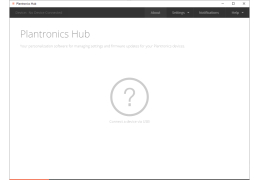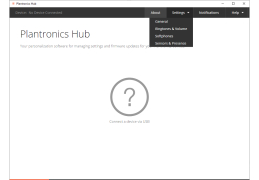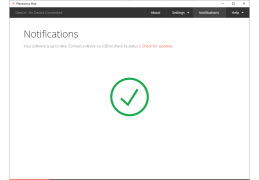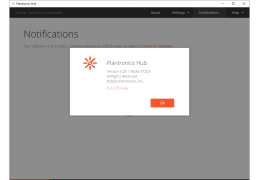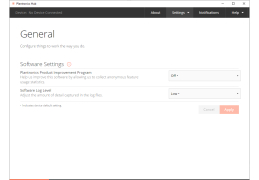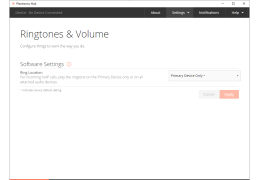Plantronics Hub
by Plantronics
Plantronics Hub is a software application that allows users to manage, customize, and control their Plantronics audio devices.
Plantronics Hub: A Comprehensive Software Solution for Connecting Headsets with PCs
Plantronics Hub is a comprehensive software solution that enables users to easily connect Plantronics headsets with PCs. Plantronics Hub is designed to provide users with seamless integration of Plantronics headsets with their PCs, allowing them to enjoy superior audio quality and a range of features and benefits.
Features
Headset Connection: Plantronics Hub provides users with a simple and intuitive interface for connecting their Plantronics headset to their PC. It allows users to easily connect their headset to their PC via USB or Bluetooth, depending on the headset model.
Audio Quality: Plantronics Hub ensures superior audio quality by using advanced technologies such as noise-canceling microphones, echo cancellation, and advanced audio processing. This ensures that users get crystal clear audio and make their conversations more efficient.
Call Management: Plantronics Hub provides users with a range of call management features, including muting, answering and ending calls, and switching between calls.
Audio & Visual Alerts: Plantronics Hub provides users with audio and visual alerts, allowing them to be aware of incoming calls and notifications.
Muting & Volume Control: Plantronics Hub provides users with the ability to easily mute and adjust the volume of their headset.
Customization: Plantronics Hub allows users to customize their headset settings, such as call alerts, ringtones, and more.
Firmware Updates: Plantronics Hub ensures that users always get the most up-to-date firmware for their headset, ensuring that it is always running optimally.
Compatibility: Plantronics Hub is compatible with a wide range of Plantronics headsets, including the Voyager series and the Blackwire series.
Comprehensive Reporting: Plantronics Hub provides users with comprehensive reporting, allowing them to track and manage their headset usage.
Security: Plantronics Hub provides users with enhanced security, ensuring that their headsets are properly protected.
Overall, Plantronics Hub provides users with a comprehensive software solution for connecting their Plantronics headsets with their PCs. It provides users with a simple and intuitive interface for connecting their headset, superior audio quality, and a range of call management, customization, and security features.
Plantronics Hub is a comprehensive software solution that enables users to easily connect Plantronics headsets with PCs. Plantronics Hub is designed to provide users with seamless integration of Plantronics headsets with their PCs, allowing them to enjoy superior audio quality and a range of features and benefits.
Features
Headset Connection: Plantronics Hub provides users with a simple and intuitive interface for connecting their Plantronics headset to their PC. It allows users to easily connect their headset to their PC via USB or Bluetooth, depending on the headset model.
Audio Quality: Plantronics Hub ensures superior audio quality by using advanced technologies such as noise-canceling microphones, echo cancellation, and advanced audio processing. This ensures that users get crystal clear audio and make their conversations more efficient.
Call Management: Plantronics Hub provides users with a range of call management features, including muting, answering and ending calls, and switching between calls.
Audio & Visual Alerts: Plantronics Hub provides users with audio and visual alerts, allowing them to be aware of incoming calls and notifications.
Muting & Volume Control: Plantronics Hub provides users with the ability to easily mute and adjust the volume of their headset.
Customization: Plantronics Hub allows users to customize their headset settings, such as call alerts, ringtones, and more.
Firmware Updates: Plantronics Hub ensures that users always get the most up-to-date firmware for their headset, ensuring that it is always running optimally.
Compatibility: Plantronics Hub is compatible with a wide range of Plantronics headsets, including the Voyager series and the Blackwire series.
Comprehensive Reporting: Plantronics Hub provides users with comprehensive reporting, allowing them to track and manage their headset usage.
Security: Plantronics Hub provides users with enhanced security, ensuring that their headsets are properly protected.
Overall, Plantronics Hub provides users with a comprehensive software solution for connecting their Plantronics headsets with their PCs. It provides users with a simple and intuitive interface for connecting their headset, superior audio quality, and a range of call management, customization, and security features.
Plantronics Hub enables users to easily customize their headset settings for optimized audio performance.
Plantronics Hub software is compatible with both Windows and Mac operating systems. It requires a minimum of 512 MB of RAM, and a minimum of 40 MB of free hard disk space. It is compatible with Windows 7/8/10 and Mac OSX 10.9 or later. It also requires a USB port, Bluetooth 4.0, or a Plantronics Bluetooth headset.
PROS
Customizable settings enhance personal listening experiences.
Offers valuable metrics for improved customer service.
Features seamless headset firmware updates.
Offers valuable metrics for improved customer service.
Features seamless headset firmware updates.
CONS
Occasional lagging issues impacting call quality.
Updates sometimes reset customized settings.
Complex interface can be overwhelming for new users.
Updates sometimes reset customized settings.
Complex interface can be overwhelming for new users.
Adam W.
The Plantronics Hub software is a great resource for managing your headset and audio device settings. It's easy to install and use and provides a convenient way to update your headset's firmware. I found the sound quality of my headset to be improved after a quick firmware update. The software also gives you the ability to customize your audio settings to your liking. The interface is intuitive and easy to navigate. The software allows you to quickly and easily switch between multiple audio devices, which is great for multitasking. The Plantronics Hub also offers helpful troubleshooting tips, which I found to be very useful. I had an issue with my headset and was able to quickly identify and fix the problem with the help of the software. Overall, the Plantronics Hub software is a great resource for managing your headset and audio device settings.
Ethan Q.
The Plantronics Hub software is easy to use and navigate. Its call control feature allows for easy management of incoming and outgoing calls. The headset customization options are also useful for customizing audio settings. The software also allows for easy access to notifications and alerts. The battery indicator also helps track headset battery life.
Liam Kowalke
Noah Korzon
Plantronics Hub software is a program designed for managing and updating Plantronics devices such as headsets and earbuds. Its main features include adjusting settings for audio quality, answering calls with a touch of a button, locating lost earbuds, and receiving notifications about firmware updates. This software also enables users to customize their headset's language, voice commands, and mute settings. Additionally, it can track headset usage and provide insights for optimizing work productivity.
Ruaridh
Exceptional sound quality, easy to navigate interface.
Charlie
Easy Bluetooth device management.
Thomas
Plantronics Hub software makes headphone connections easier.