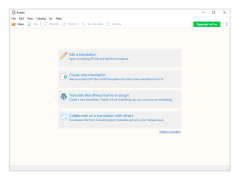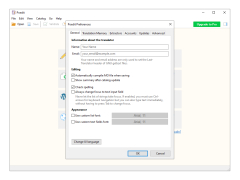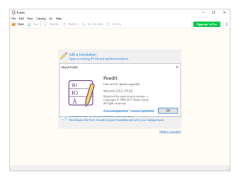Poedit
Poedit is a powerful and intuitive editor for translating interfaces that use gettext. Available for Windows, macOS, and Linux
Poedit is a very useful program for those who translate text and localize web resources. Externally, the application resembles a text editor, broken down into source and translation panels. The tools and tips for working here focus on the side and top panels and take up very little space on the screen, allowing you to focus on the translation process. In general, Poedit's graphical shell is extremely simple and convenient.
First of all, this solution is tailored to the localization of sites. This results in support for exporting to ready-made HTML projects and close integration with the Wordpress engine. The editor menu even has a separate item that allows you to import all the files containing text for translation into the working project. In addition to HTML, the program also uses the format of .po documents (actually, thanks to it, this editor got its name).
One main benefit of using Poedit is its robust support for localizing websites including HTML and Wordpress integration, making translation work easy and efficient.
Other useful features of Poedit include support for adding notes to translations, fast data import and export, customizable panel layout, creation of bookmarks in the project, minimal use of system resources and an extensive help file (in English). In general, we have before us a very convenient and, importantly, completely free software solution for translations, which is especially suitable for working with Wordpress and gettext catalogues.
- Due to the convenient location of the panels it allows you to comfortably view the source and translated text;
- allows you to integrate files for translation from the Wordpress engine;
- supports export in HTML file format;
- allows you to create bookmarks, add notes and customize the interface.
PROS
Supports a wide range of file formats for translation.
User-friendly interface enhances productivity and efficiency.
CONS
Interface can be confusing for beginners.
Lacks advanced translation memory features.