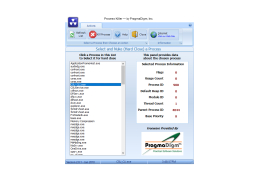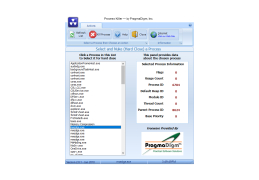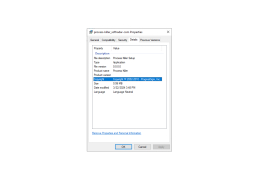Process Killer - a small application, conceived as a gamer's assistant under the Windows 95 operating system. The main requirements for the program were to be able to call up the Process Killer with a combination of keys, directly from a hanging game or other hanging process, for its subsequent completion.
The ability to control the Process Killer using the keyboard, distinguishes it from most similar programs (including the standard Windows Task Manager).
Process Killer allows users to swiftly terminate non-responsive software directly through keyboard commands, bypassing traditional methods for improved efficiency.
- Ability to activate or deactivate alarms when processes are shut down;
- The sorting of processes is done in reverse order, and the cursor is on the last running process;
- the ability to view full information about each process, including the full path to the executable file;
- Automatically update the process list and all related information;
- the settings are stored in a separate .cfg file and can be transferred with the program;
- displaying the total number of processes and threads, as well as the process identifier and its priority, highlighting of the hanging processes.
PROS
Improves system performance by freeing up resources.
Easy to use with a straightforward interface.
CONS
Advanced knowledge required to use safely.
Can potentially harm operating system.