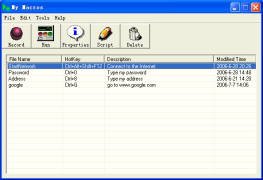My Macros
Insight on how diet effects ones goals for windows
Operating system: Windows
Publisher: GoldSolution Software, Inc
Release : My Macros 3.85
Antivirus check: passed
My Macros is an interesting application that allows you to record mouse movements and keystrokes and save them as macros, which can be used automatically later on. If you describe in more detail, the macros created by the application will allow you to automatically repeat the routine actions that the user performs repeatedly. Once you've recorded the macro, you'll be able to perform a task by simply running it. It supports not only a single start, but also multiple repetitions. In general, My Macros is a universal utility, the purpose of which will be found by everyone.
The application's user interface is extremely simple and user-friendly. In addition to recording and playback of macros, hotkeys can also be assigned, allowing quick playback of saved sequences.
"My Macros" software significantly enhances productivity by automating repetitive tasks through recorded mouse movements and keystrokes.
- recording and subsequent playback of any action performed with the keyboard and mouse;
- simple user interface;
- possibility of binding macros to hotkeys;
- the ability to work in the background;
PROS
User-friendly interface with the option to create custom meals.
Maintains a vast database of food with accurate nutritional information.
CONS
The interface can be confusing for beginners.
Parameters for certain foods seem inaccurate.