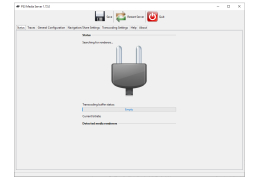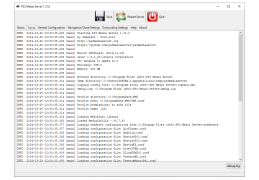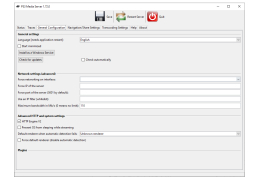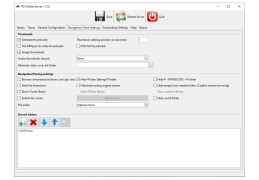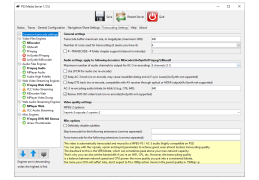Operating system: Windows
Publisher: ps3mediaserver
Release : PS3 Media Server 1.72.0
Antivirus check: passed
PS3 Media Server is a DLNA compatible media server for PS3 game consoles. The program is written in Java and is designed to transcode and broadcast multimedia content (music, movies, etc.) from the computer to the game console. PS3 Media Server does not require any complicated actions to set up folders or install additional codecs. All video processing operations are performed using Mplayer and FFmpeg. This application allows you to browse the contents of folders and archives on your computer, listen to Internet radio and watch web TV. PS3 Media Server supports MKV, FLV, OGM and AVI video formats, OGG, FLAC, MPC, MP3, APE and many other formats. The program can also be used to transfer media content to Xbox360, view pictures from Flickr and Picasaweb services, as well as to listen to audio podcasts.
The main benefit of using PS3 Media Server is its ability to seamlessly transcode and broadcast multimedia content from a computer to a game console.
- broadcasting movies and music from the computer to PS3;
- support for a variety of video, audio and graphics formats.
PROS
Allows streaming to multiple devices simultaneously.
Easy to install and user-friendly interface.
CONS
Interface may be confusing for novice users.
Occasional lag during streaming or high-resolution playback.